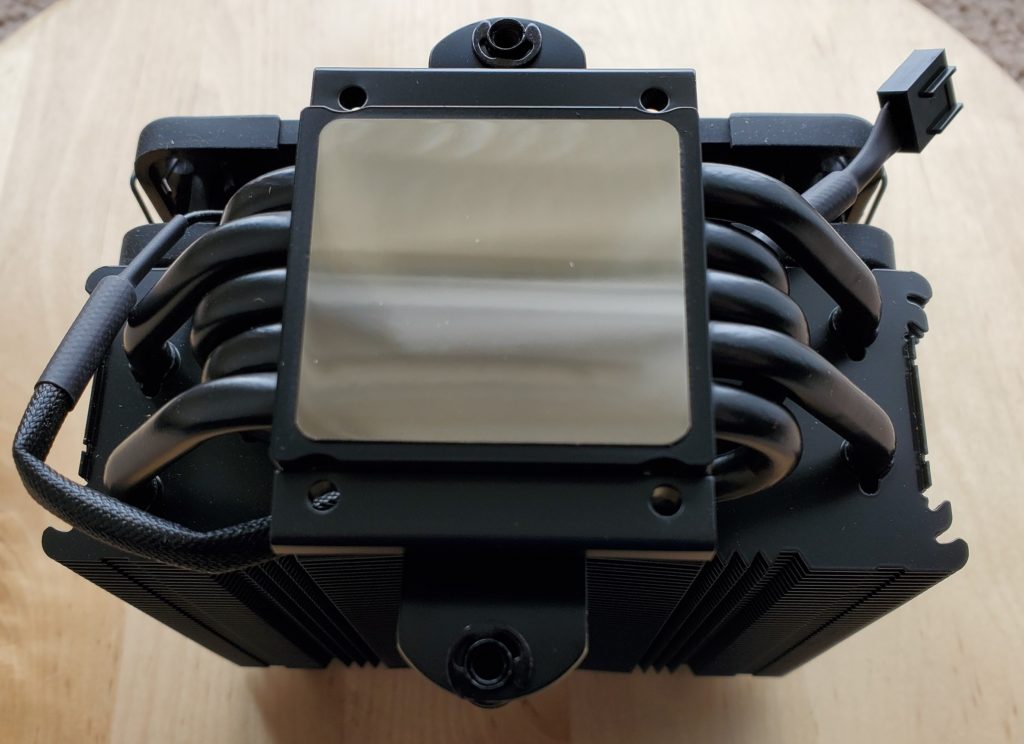The Power of Cooling
As we continue the world-wide pandemic lockdown, spending a lot more time at home has become somewhat ‘normal’ for all of us. We now work, play, and relax practically all day long while on our computers. Luckily, unlike a car, computers do not ‘wear’ the more times or longer you use it.
What they do, however, is get hot the harder you push them. The more requests that go through the Central Processing Unit or processor and the more applications you run, the harder the processor must process all those 1s and 0s.
With that, what kills a computer is not ‘wear’, but heat. If a component gets too hot, the bits that make it up essentially die and now you are staring at an expensive paperweight.
Now, when it comes to computer electronics, most of my reviews are tailored to the enthusiast computer user. The one who builds their own custom machine, but a new CPU cooler is something that a lot more people should consider. A cooled processor makes for a faster acting computer and extends the machine’s life.
Today we look at Noctua’s latest offering, their NH-U12S CPU cooler in chromax.black. Designed as an efficient tower cooler, the NH-U12S looks to swoop up the mid-tier market by offering something that fits most cases, while not breaking the bank.
Welcome to my review on the Noctua NH-U12S CPU cooler in chromax.black.
Design
For years people have complained that they had to sacrifice their unique computer color scheme if they wanted to use a Noctua cooler. That’s because, for reasons still unknown, Noctua’s products were solely a beige and brown color scheme.
While that bizarre color scheme is still a classic for Noctua, they’ve recently introduced a new design, their chromax.black. Chromax is Noctua’s way of saying “a splash of color” or in this case no color at all.
Entirely matte black, the NH-U12S is a cool looking CPU cooler. The black color is deep and not shiny looking at all which really makes the cooler look that much better. I personally am I huge fan of the black coloring here.
Everything on the NH-U12S is black. The cooling fins, the cable, the heat pipes, and even the mounting screws. You won’t even see the mounting screws once the cooler is installed, but attention to detail and superb quality is what Noctua is well-known for.
Not only does the NH-U12S look great, but it also feels great. Made with some of the highest quality components, the aluminum cooling tower feels strong, yet still lightweight. The plastics that make up the included 120mm fan feel ridged and quality. Even the black coated heat pipes feel solid in the hands. Nothing on the NH-U12S feels cheap whatsoever and it’s a great feeling knowing that this is what you’re putting in your computer.
The ”S” in NH-U12S indicates that this CPU cooler comes with one fan in the box. While the NH-U12S can support two 120mm fans on both sides of the tower cooler, Noctua includes just one fan in the box because it’s sufficient for most users and helps on the purchase cost.
Noctua’s included 120mm fan is nothing too special. I say that lightly as it is their classic NH-F12 fan, but I’ve reviewed this fan multiple times in many other Noctua reviews. The takeaway of the included fan here is that it’s solid black, just like the cooler itself.
As a Chromax product, Noctua does include some color anti-vibration fan mounting rubbers that allow you to add a little hint of color if you desire. As long as you like red, blue, white, green, or yellow. It’s the same rubber mounting bits that I reviewed here.
Being a single tower cooler, the NH-U12S should slide into most cases on the market. Measuring 6.22 inches tall, 5 inches wide, and 2.8 inches deep, it shouldn’t block any components or look out of place even in a small form factor case. On top of that the cooler’s design has cut out fins towards the bottom to ensure maximum memory compatibility.
All in all, the Noctua NH-U12S is a well designed and quality CPU cooler. The all black finish looks fantastic in person and blends well into any computer’s color scheme. The fit and finish well meets my expectations as it will yours.
Functionality
As long as you are running a modern Intel or AMD processor, the NH-U12S can help you! Noctua’s SecuFirm2 mounting bracket is by far one of the best and easiest ways to mount a CPU cooler. On Intel it bolts right up to the motherboard and on AMD it uses their hold down clips on the motherboard. You can install this cooler in a matter of minutes.
In fact, Noctua includes everything you could ever need to install this CPU cooler, including their fantastic NT-H1 CPU thermal paste which I’ve personally seen make a huge difference in temperature drops.
Once the easy installation is finished and you’ve booted up your new computer, it may not be apparent of what you might have done. Browsing Windows and using a web browser doesn’t push you CPU that hard, so you’re not going to see any major improvement in speed or performance quite yet.
When it’s play time is when you’ll see the biggest improvement. If games seem sluggish, slow, stutter, or even crashed, that may be solved with the NH-U12S.
I installed mine on a brand-new Intel i5-9600F processor that I then overclocked to 4.9GHz. Throughout heavy gaming and bench testing, the CPU stayed cool at around 70C and never once thermal throttled. The game felt smooth and was quieter as the motherboard didn’t need to ramp up the case fans to compensate the CPU temperature.
The single included 120mm NH-F12 fan is a stable for Noctua. It’s quiet, moves a lot of air, and supports full PWM to run around 1200RPM. Noctua’s as a lot of findings and published documents on the air pressure and performance of this fan, but take my word for it as one of the best fans on the market. My case is filled with them!
I’m quite pleased with how the NH-U12S performs. It’s a great cooler that does its job quite well. I never worry if the CPU is going to overheat or thermal throttle under any load and I know that I’m always getting the maximum performance from my CPU.
My Final Thoughts
This chromax.black edition of the NH-U12S has quickly become my favorite Noctua cooler to date. It’s sleek, good looking, and performs like a champion. There is a reason that Noctua is the gold standard in the CPU cooling industry, just imagine if they considered making all-in-one water coolers as well.
Priced at $70 for this black edition NH-U12S is well priced if you ask me and it’s something that will continued to be used for many years or PC upgrades to come. The exclusive SecFirm2 mounting hardware is easily upgraded to the latest generation of most chipsets. Especially Intel. It should be noted that you can opt for the basic beige/brown model of the NH-U12S for $10 less.
I have no complaints to be made about the NH-U12S, only the happiness and facts that this cooler offers. If you pick this up for your new PC build or general upgrade, you too will be happy and it received my stamp of approval.
© 2020 Justin Vendette