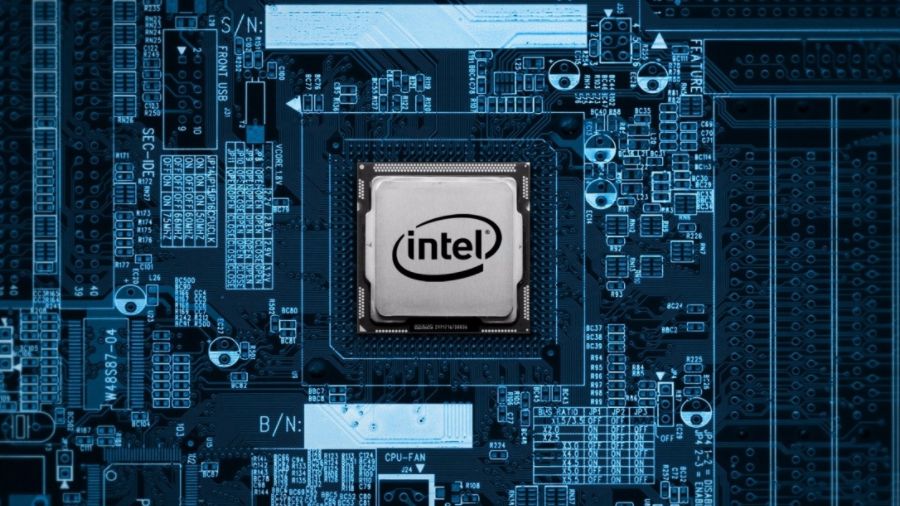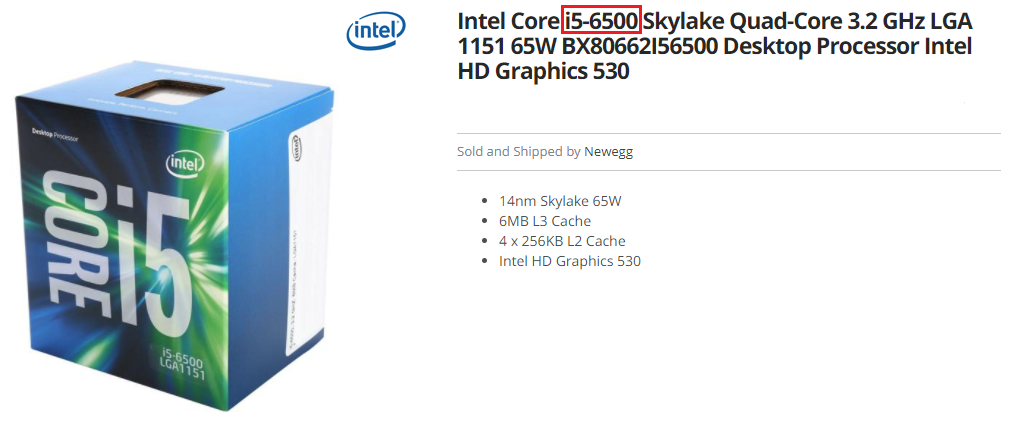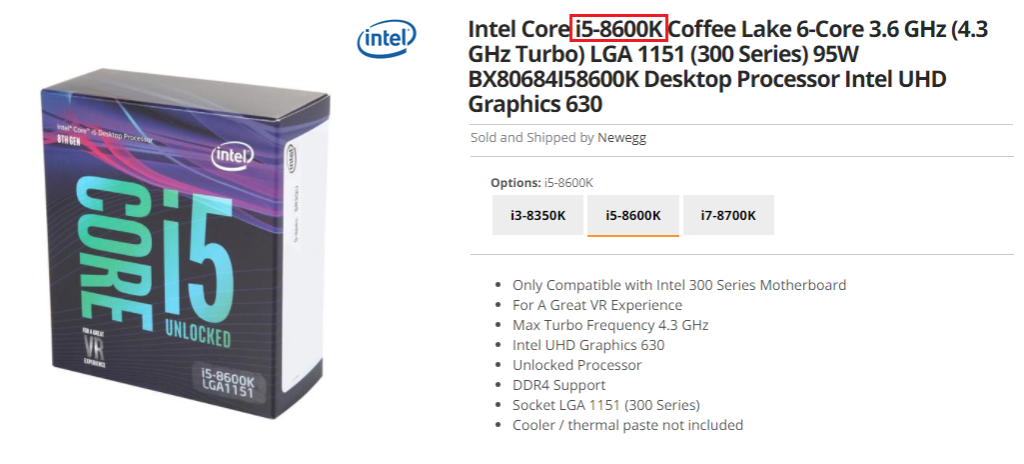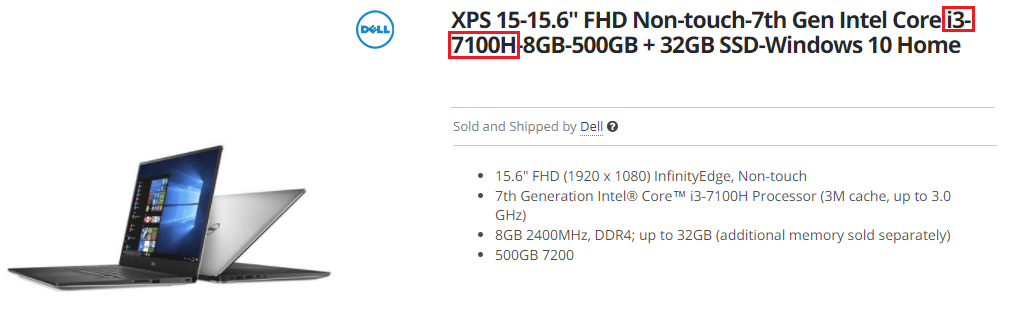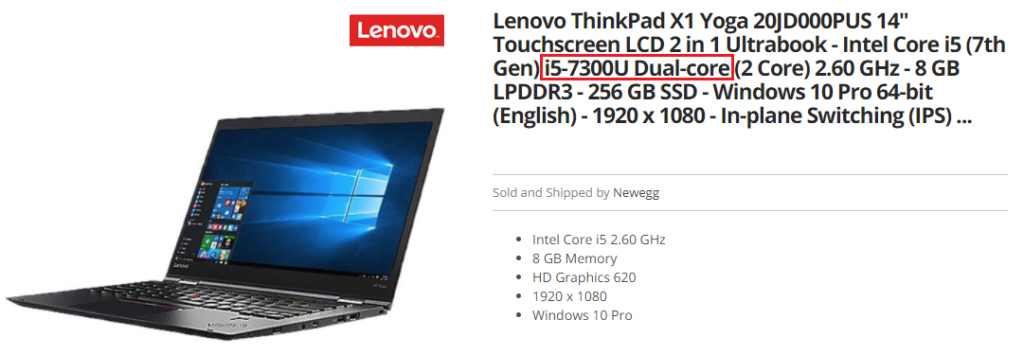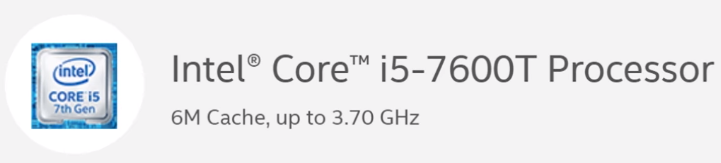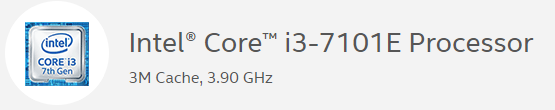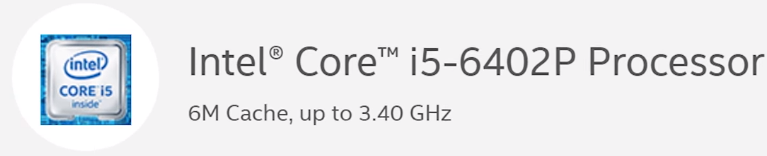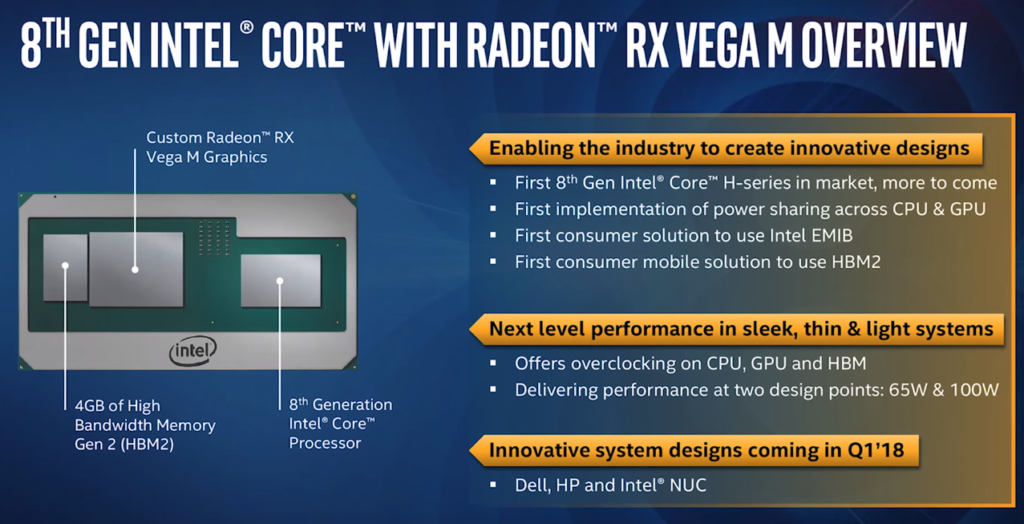According to the Steam Hardware survey for April 2018, Intel holds 84% of the market share amongst Steam gamers; AMD is in second with a mere 16%. Oddly enough, these numbers also represent the global market share of consumer processors.
Over the past few years, Intel has maintained its position as the top manufacturer of consumer processors. When AMD went quiet a few years back, Intel continued their yearly processor releases and users kept shunning AMD processors as they lost faith in the AMD brand.
When AMD came back with their new AM4 and Ryzen processors, it was already too late. AMD touts that their processors are advanced, with more cores and power, but Intel has had those processors already in the market for years, albeit a little more expensive than AMD is charging.
Statistics are showing AMD slowly clawing back some market share, but I doubt they can keep up with the Intel giant. With so many Intel processors to choose from, it can get confusing for first time PC builders.
Known as the Intel alphabet, Intel will tag on certain letters to their processors that mean different things. Those letters hold a lot of value and can be the difference between picking a powerful processor versus one meant for power saving.
These letters are found at the end of the processor’s model number. There can be a combination of one or two letters. Do not be fooled though, each letter has its own value and often does not have an association to the other letter.
Once you understand how to choose the right processor for your next build, you can move on to step two and select the remaining parts for a custom-built computer.
Some product images are screenshotted from Newegg.
No Letter at all
Ironic that the first section of this article is describing an Intel processor with no letter whatsoever. However, this processor is still, somehow, a part of the Intel alphabet.
If you stumble upon a processor that is lacking a trailing letter off its model number, it often alludes to a middle-of-the-line processor. Intel processors such as the i5-6500 are a great base processor for those looking for raw performance without the high cost.
These units are straightforward and the most popular option to pick. They don’t have any special features, such as overclocking or power saving options, and are meant to be used by everyone regardless of their workload.
Raw Power
If you are all about getting the most out of everything, then Intel has a special processor for you. Intel’s K processors are meant to run at higher-than-rated speeds.
Processors tagged with a K label are overclockable with their multiplier unlocked. This means you can change aspects of the processor such as its speed and voltage to gain better performance at the cost of more electricity draw from the wall.
Meant for enthusiasts, K processors are not for everyone, and they often come with a bloated price. It would be a waste to buy a K processor and not overclock it.
These units do not come with a heatsink, meaning you would have to purchase an air or water cooler for them. Advanced users may even go as far as to build custom water loops or use liquid nitrogen to cool them.
To explain the performance benefit behind a K processor, Overclockers.com took an i5-8600K that is rated for 3.6GHz and overclocked it to 5GHz!
Visualize Everything
Up next, we have the H Intel processors. The H is reserved for Intel processors with a high-performance graphics chip included with the processor. These processors are often used to help boost applications such as Photoshop by having more graphical power on computers lacking a physical graphics card.
Few laptops come with a dedicated graphics card, and this causes some applications to struggle when they are left with the base Intel HD graphics that is on all Intel processors. The H is there to refer to a more powerful chip than the unit without the letter.
More Cores
Another specific letter for Intel-based laptops, Intel uses a Q to express the processor’s Quad-Core capabilities. In the pictured example above, we can see that this gaming laptop is using two letters instead of one.
Knowing that the H stands for high graphical performance, the corresponding Q indicates that it is a quad-core as well.
A quad-core processor is one with four physical cores rather than the lesser dual-core. In today’s modern world a quad-core is ideal for most applications.
Notice on this Asus ROG gaming laptop that it comes with an i7-7700HQ processor and a built-in graphics card. Why include a processor with a higher graphical output if there is a dedicated graphics card?
Well, many laptops often use dual-graphics. When a demanding application, such as a game, is launched the laptop swaps over to using the dedicated graphics card. For Windows, it will swap to the onboard graphics to save power and increase battery life.
Energy Star Approved
For laptops that are meant for portability and meant to be travelled with, Intel has created processors that require very little power to operate.
They drain little power from your battery and are marked with the tag U for Ultra Low Power. A great example is this Lenovo ThinkPad X1 Yoga laptop that can run on its battery for almost eight hours.
Also in the same category is the next letter on the list. Y, which stands for Extremely Low Power. These processors are meant for even smaller and more battery-dependent devices. They can run on minimal amounts of power but still offer a desktop-like processing experience.
Mainly used in All-In-One devices, Intel offers a T processor that fits a desktop motherboard but uses little wattage to get going. The benefit of this is less heat and could mean the computer does not need a fan.
Checking for Errors
More commonly used in server equipment, ECC memory is a special type of memory that will check itself for what it is processing. ECC stands for Error-Correcting Code, and it stops common internal data corruption that often comes with memory.
For the average user, errors in memory aren’t all too important, and you wouldn’t even notice them. However, in a server performing hundreds or thousands of calculations per second, it could be the difference in making sure your bank account balance stays correct.
To help pair this error-checking memory, Intel includes the E letter for a matching processor. This is one of the reasons E is not used for the Extremely Low Power processors.
It is hard to find these processors on the open market, but they will be available for server equipment.
Mobile First
With everyone being targeted towards mobile, Intel created a processor that could be used in smartphones and tablets. Like others of this design, it has low power requirements and minimal draw on the battery.
As expected, Intel used the M letter to indicate mobile, and they are exclusive to the Xeon mobile workstation lineup. Since these processors aren’t common, you may never even need to remember this one.
No Visuals Whatsoever
If you want a processor that does not have any graphical capability, Intel has you covered. Like the old AMD processors, Intel offers some that are graphics-omitted for more of a focus on performance.
These could be used for devices that are controlled remotely and may never have a display connected to them. The processor will not need to focus or worry about creating a graphical outline of what should be showing on a display.
Tagged with a P letter, it may be that you never run into this type of processor, but best to know what it means if you do.
AMD and Intel
Even two processor competitors can find equal ground to work on. AMD and Intel have paired up to create Intel processors with AMD Vega graphics.
Using the letter G, these Intel processors will come with an integrated AMD RX Vega graphics chip to provide the best graphical performance over any of the previously mentioned processors.
Extreme
If you have to have the best of the best, then Intel reserves their X label for their best processors on the market.
Intel X processors are the ones with the most cores, the best performance, all at the highest costs. Dubbed for being Extreme with the X letter, you can practically do anything your heart desires with these processors. These processors take on the benefits of the K processors mentioned earlier.
© 2018 Justin Vendette