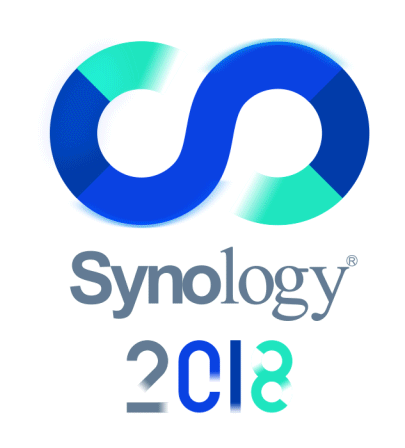A common question I am asked by young Padawans is how do they get involved in the technology field and how do they grow in their field.
One of the fastest growing technology industries is the networking side of IT. Networking is a specific skill that few people can learn and want to be involved in. There is complex coding, switch configuration, and network troubleshooting that can take years to learn.
A simple mistake in networking can be catastrophic as we recently saw with the Amazon accident where a network employee took down multiple servers just because he typed in an incorrect command.
So, to the networking enthusiasts who want to learn more, do more, or just want to see what’s new in the market, how do you do so and where do you go?
Synology is a rapidly growing networking company that has a strong focus and passion in this field. For the past few months, I’ve been reviewing and using their Synology in-home network attached storage (NAS) devices with flawless success.
I consider Synology a networking brand because of their push for fast, reliable, and secure storage devices. Synology NAS devices are more than hard drive cradles when you get to know them and how to interface with them.
Before Synology, I began learning the interface for Nimble Storage, a recent HP company purchase. This is a big competitor to Synology as both brands are focused on server room business software racking solutions.
It was when I received my first Synology NAS, a home-based hard drive storage unit, that I began to realize that Synology is the superior player in this market.
I’ve never liked how when I purchase something for home, it’s as easy as one, two, three, then, when I get into my day job, similar equipment that is supposed to do more and be better than the home grade unit, is more difficult and harder to learn.
Why can’t simplicity be both for home and work users?
A home router can be a great example of this. Let’s say you want to get a router that is higher end and plan to spend a little more because you would like to control the wireless network. You check out the big players like Linksys, Belkin, and Netgear; all of which have a plethora of routers to choose from.
I can almost guarantee you that the interface you’ll receive with your expensive purchase will be the same interface that is given to their least expensive router. It will look like something from the early 2000s and be fairly basic.
Are the settings that you need in some menu somewhere? Yes, but menus and objects are rarely explained for the novice user.
This is where I find Synology excels above their competition. It’s not just about performance and looks, but a lot of time is spent on the practicality and accessibility of their products. One of my more recent reviews of the Synology RT2600ac reflects what I mean.
It’s an enterprise-grade router, that has enterprise-grade technology and features, that is secure, and has the most simplistic interface that I think would take a novice only minutes to learn and interact with.
The best part of it all, is that everything built into the router comes with a detailed knowledge base article. Meaning, if you don’t know what a switch or option will do when you enable/disable it, the Synology help guide is there to inform you of what it does.
With the business growing so rapidly, Synology has begun its worldwide Synology 2018 conference where they plan on going over everything Synology. The events for Taiwan and China have already taken place but there are more events throughout the rest of the world during the rest of September and October.
The worldwide conference is a half-day event that is aimed at Synology partners and enthusiasts and will include new product/software announcements. Plus, the half-day event allows you to get hands-on demos and win some giveaways.
It’s an event that will be jam-packed with networking-based knowledge and I recommend that those with any passion in the networking industry attend. Additionally, there is a lot of business networking that can be done as you meet people with similar passions.
If you’ve never heard of the brand, I would recommend you check out my past reviews on their products. Especially the review on the RT2600ac Synology router. Moreover, to get involved with Synology, the world’s greatest router will also be on sale for a short period at significant discounts.
Amazon:
RT2600ac $239.99 to $209.99
RT1900ac $149.99 to $122.98
Newegg:
RT2600ac $239.99 to $209.99
RT1900ac $199.99 to $122.98
BH:
RT2600ac $239.99 to $209.99
RT1900ac $152.98 to $122.98
No matter where you are in the world, you can sign up for the Synology 2018 conference using the registration link on the Synology website.
Enjoy the show.
© 2017 Justin Vendette