A Versatile Fan with Unimaginable Possibilities
The Noctua NV-FS2 is a versatile and high-performing fan that lives up to the brand’s reputation for quality and durability. Its wide range of applications, from cooling small form factor PCs to household devices like routers and fish tank lights, makes it an invaluable addition to any setup. While priced at a premium, the NV-FS2’s exceptional build quality, safety features, and long-term reliability justify the investment. For those seeking a top-tier cooling solution that goes beyond traditional PC use, the NV-FS2 is an outstanding choice.
The Good
- Exceptional Build Quality
- Versatile Applications
- Six-year Warranty
The Bad
- High Price Point
- Multiple Cables
-
Design and Build Quality
-
Performance and Noise Levels
-
Ease of Use and Customization
-
Value for Money
-
Warranty and Support
Noctua is a brand synonymous with excellence in the world of PC enthusiasts. Known for their superior cooling, exceptional performance, and top-tier build quality, Noctua products speak for themselves, transcending any marketing strategy or glowing review. They are a true ‘buy-once, have-for-a-lifetime’ brand.
Over the years, I’ve had the privilege of reviewing various Noctua fans, and to this day, they continue to provide optimal cooling across multiple PCs and builds. These fans are among the few components I consistently carry over between upgrades.
While Noctua fans have proven their worth inside computers, what about other devices that tend to run hot? Whether it’s a 5G home router, a speaker system amplifier, or even a fish tank light, cheap USB fans just don’t cut it. This is where Noctua’s new HOME line steps in.
After previously reviewing their NV-FS1 personal desk fan, today we’ll be looking at the NV-FS2. An unexpected versatile fan set designed for cooling a variety of devices or anything you could possibly imagine.
With the renowned Noctua NF-A12x25 120mm fan at its core, paired with Noctua’s hallmark cooling performance and build quality, we’re about to explore just how adaptable a high-end computer fan can be in unexpected scenarios.
Welcome to my review of the Noctua NV-FS2.

Design
While Noctua’s iconic brown and tan color scheme is instantly recognizable, I’m thrilled that they opted for their sleek matte black signature look for the HOME line, including the NV-FS2.
This fan set is entirely matte black, down to the logo, giving it a stealthy appearance that seamlessly blends with other home appliances, particularly a speaker amplifier.
The NF-A12x25 120mm fan, which serves as the core of the NV-FS2, features a robust design where the fan itself essentially forms its own frame.
Heavy-duty rubber dampeners are attached to the all-black fan, effectively preventing any rattling or vibrations which I find to be a pleasant feature as the NV-FS2 is meant for devices not typically designed to accommodate a 120mm fan.
I must emphasize the significance of these rubber pads; Noctua has clearly gone the extra mile to ensure that no vibrations are transmitted to your device.

Additionally, a sturdy metal fan grill has been thoughtfully installed to prevent fingers or cables from coming into contact with the adjustable-speed fan.

The NV-FS2 also features a short PWM 4-pole power lead, which can be connected directly to a PC motherboard using the included PWM extension cable, allowing for potential external fan cooling or connection to the DC power adapter.
Like its sister, the NV-FS1, the NV-FS2 offers a daisy chain of connectors for various power options. Although having up to four connections in the power line may seem a bit unintuitive, it provides a wide range of possibilities for customizing its use.

As expected from Noctua, the build quality of the NV-FS2 is exceptional, with durable, high-quality plastic forming the frame, complemented by the aforementioned metal grill and rubber isolation pads.

Inside the packaging, you’ll find everything you need to get started: the fan itself, a DC power adapter with international plug options, a PWM extension cable, screws, and an external variable fan controller.
Functionality
When I first received the NV-FS1, I wasn’t entirely sure how I’d put it to use, but it quickly became one of the most utilized items on my desk. The NV-FS2 presented a similar challenge of where and how would I use it?
I considered various options: cooling my Verizon 5G Home Router, which tends to get quite warm, or following Noctua’s marketing suggestion of placing it on an amplifier, though I don’t use mine often. Then, I remembered my recently purchased Fluval fish tank light.
The Fluval fish tank light is a 32-watt, 25,000K light that, to my surprise, gets extremely warm, with the surface temperature reaching 113°F at the center.
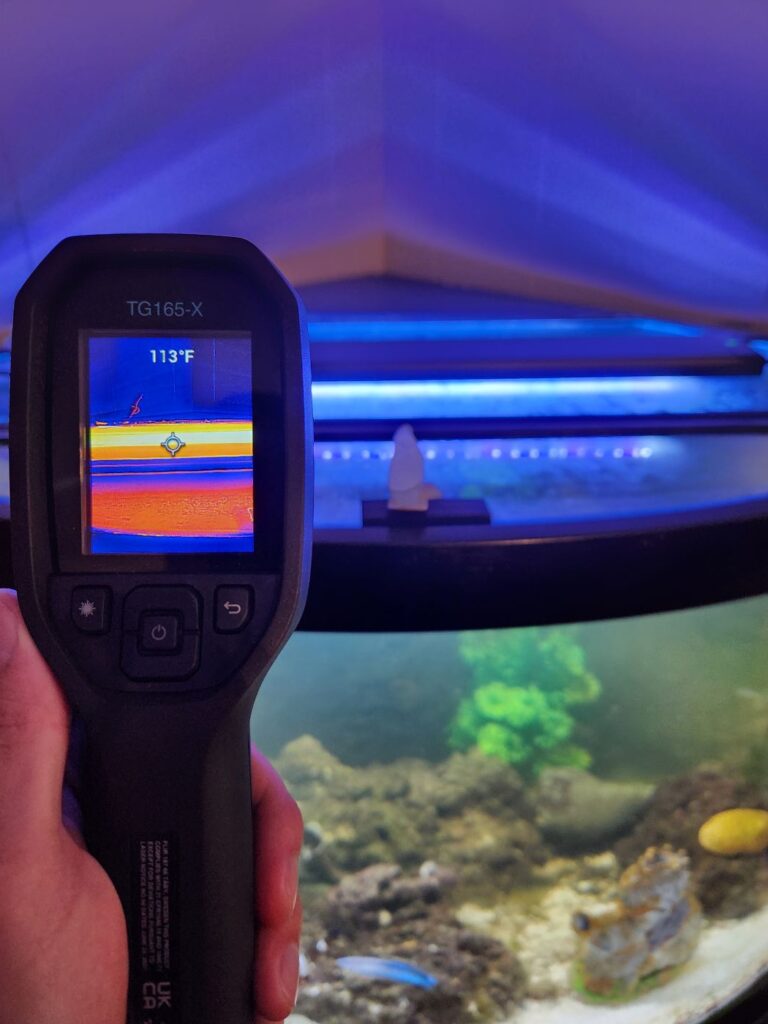
This level of heat was concerning, as I worried it could shorten the lifespan of the light or even cause it to burn out prematurely.
That’s when the NV-FS2 came to the rescue. With some quick proof-of-concept engineering, I crafted a cardboard frame around the Fluval light bar to channel cool air from the NV-FS2 over the light, effectively creating a passive cooling system.

The result? The light’s temperature dropped to a much safer 72°F, a dramatic improvement that reassured me about the light’s longevity.
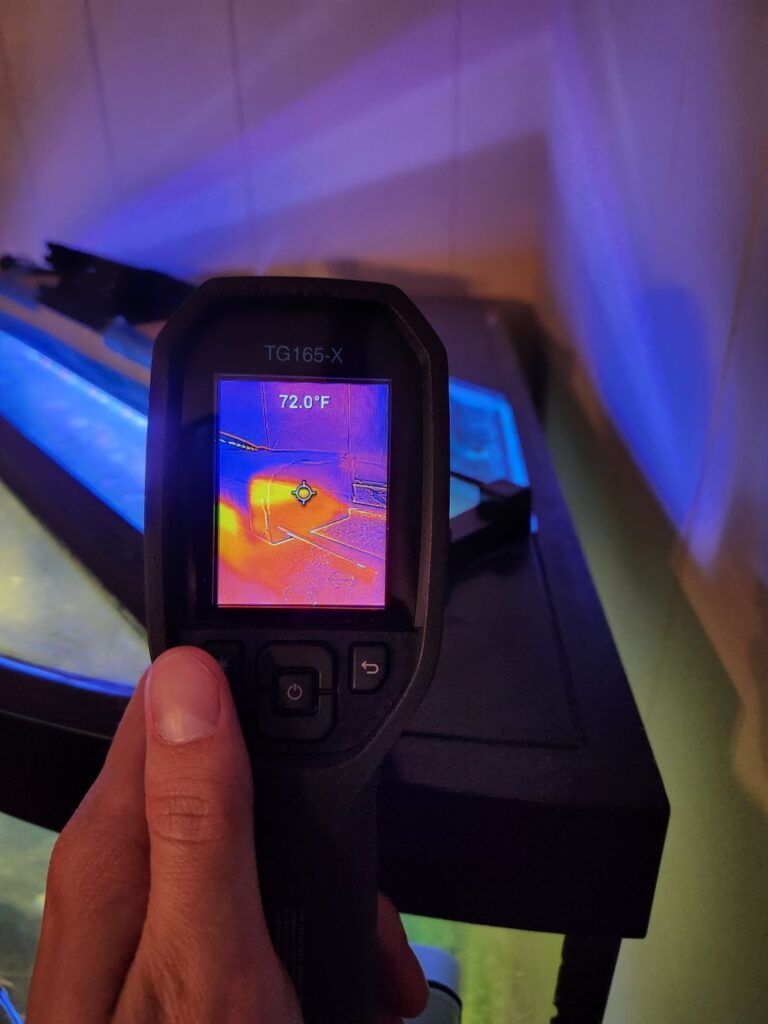
Obligatory happy fish photo:

While this setup was just a temporary solution, it demonstrated the NV-FS2’s versatility around the home. I plan to 3D print a more permanent frame and cooling apparatus, but even this makeshift arrangement highlighted how adaptable the NV-FS2 can be.
The NV-FS2’s variable speed controller allows for easy adjustment to the optimal speed for each device. In my case, I used a low speed to minimize the chances of any vibration or noise disturbing the fish in the tank. However, given the substantial rubber dampeners on the fan, I doubt any vibrations would have been an issue.
For more general testing, I also tried the NV-FS2 on my Verizon modem and Yamaha amplifier, both of which benefited from the cooling.
On the amplifier, I noticed that the large rubber frame not only channeled air efficiently but also acted as a gasket, creating a tighter seal and enhancing airflow from the metal chassis.
Lastly, I can’t praise the NF-A12x25 fan enough. It’s quiet, state-of-the-art, and efficient, capable of serving any device you choose to use it with.

My Final Thoughts
The Noctua NV-FS2 is yet another testament to Noctua’s reputation for delivering unparalleled quality and performance. With its endless use cases and the longevity that comes standard with any Noctua product, it’s a product that speaks for itself. Simply put, “It’s Noctua,” and that’s all you need to know.
Backed by a robust six-year warranty, Noctua clearly expects this fan to outlast not just its competition, but possibly even its own product line. Its wide range of connectivity options ensures that the NV-FS2 remains compatible with your evolving tech landscape for years to come.
Safety is another area where Noctua excels. The included NV-PS1 power supply is protected against overvoltage, overcurrent, and short circuits, and comes with UL and TÜV certifications. Unlike many cheaper alternatives, Noctua’s products are fully CE/UKCA compliant and meet all applicable standards for electromagnetic compatibility (EMC) and safety. This commitment to safety and compliance is just another reason why Noctua remains a trusted name in the industry.
Although priced at $80, which might seem steep for a home fan, I firmly believe it’s worth every penny for any PC enthusiast. Whether you’re cooling a small form factor PC, a fish tank light, or other household devices, Noctua’s HOME lineup is a welcome addition to any home.
The NV-FS2 exemplifies the quality, reliability, and versatility that Noctua fans have come to expect, making it a product I can wholeheartedly recommend.
© 2024 Justin Vendette


