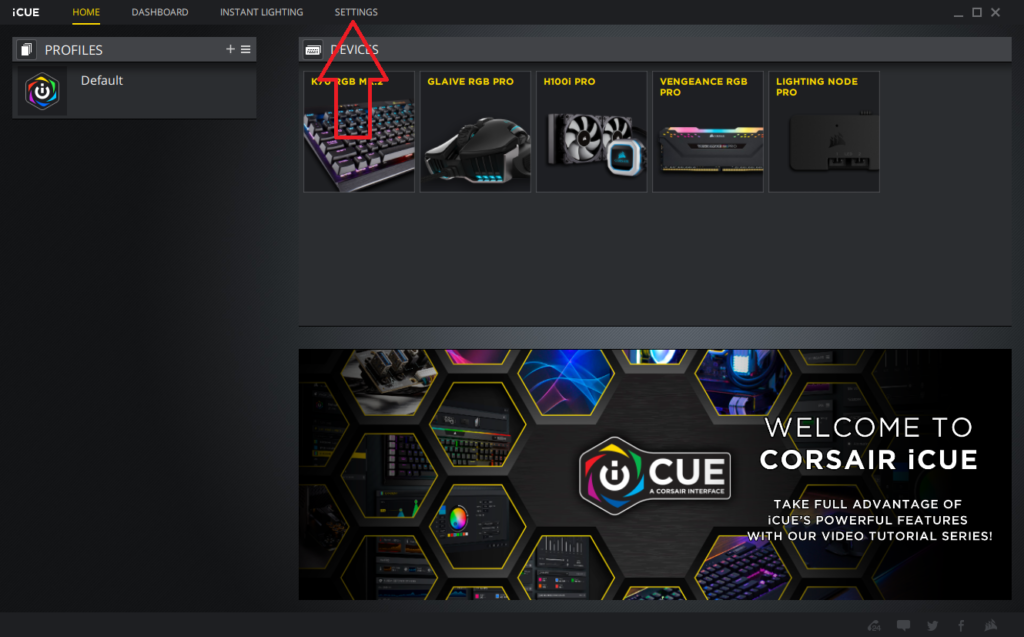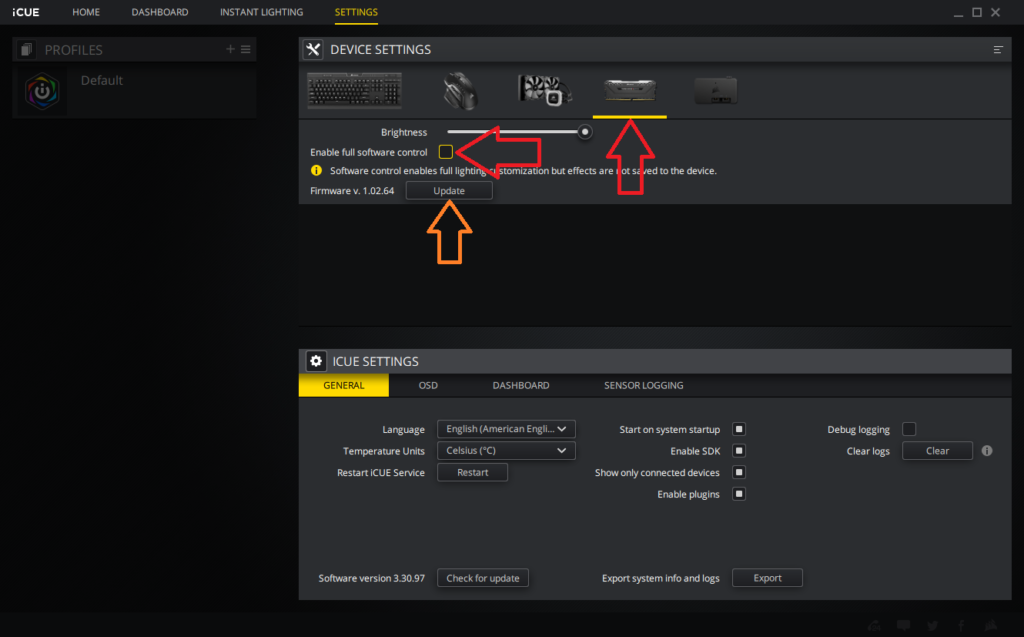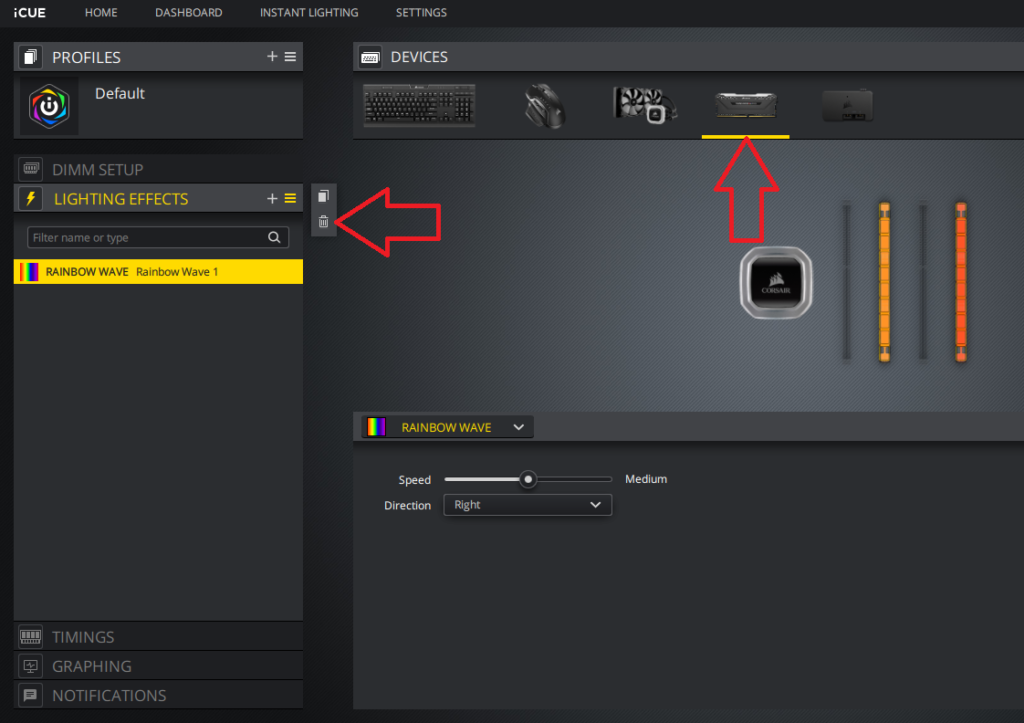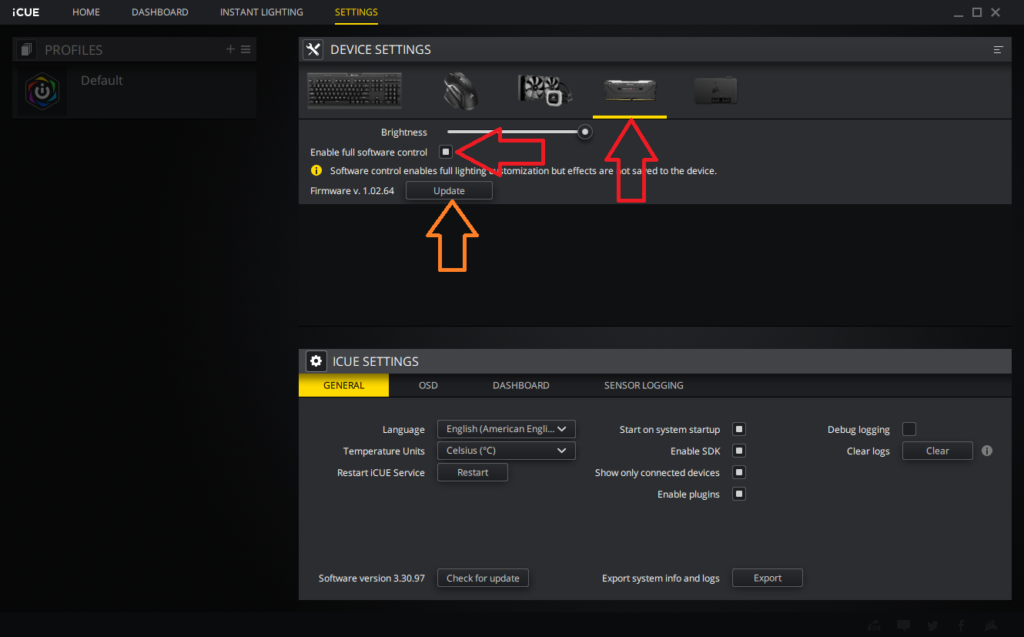I’ll be the first to admit that I am a huge fan of RGB in computers. My personal machine is littered with a rainbow of RGBs that cycle all day long. Now, while this is a very expensive addition to my computer, it helps catch a lot of attention on the few chances I do get to show off my personal rig. This article is a great example!
Pictures aside, one of the RGB components in my machine is the popular Corsair Vengeance RGB PRO RAM. What I like most about this RAM is how it flashes the colors down an entire light pipe rather than small visual LEDs. Combined with the Corsair iCUE software, you can do a lot of neat effects. However, Corsair’s iCUE software can sometimes not play nicely with certain motherboard manufacturers; eg. Gigabyte. On my Gigabyte board after reinstalling Windows, my Corsair RAM would stay lit even though the computer was in sleep mode. For those who have their PCs off in a office area it probably doesn’t cause much of an issue. However, my PC resides in my bedroom; not great trying to sleep with shining RAM all night.
To resolve this, I discovered that the iCUE software allows the RAM to sleep when the computer sleeps. Below is the process to follow.
Guide written for iCUE version 3.30.97. Check for updates under the iCUE Settings before continuing.
Turning Corsair RAM Off During Windows Sleep Mode
1. Open the iCUE Software and navigate to the Settings option at the top.
2. Select the Corsair RAM from the Device Settings list of available RGB Corsair products connected to your PC.
2a. Optionally, update the RAM to the latest firmware by pressing the Update button.
3. If ticked, untick the Enable full software control checkbox.
4. Return to the Home tab and select Lighting Effects.
5. Delete any lighting effects that are currently present.
6. Return to the Settings tab once more and enable the Enable full software control checkbox.
7. Again on the Home tab, reconfigure any desired lighting effects. When the computer sleeps, the LED effects will turn off as the software will be put into a sleep mode.
© 2020 Justin Vendette