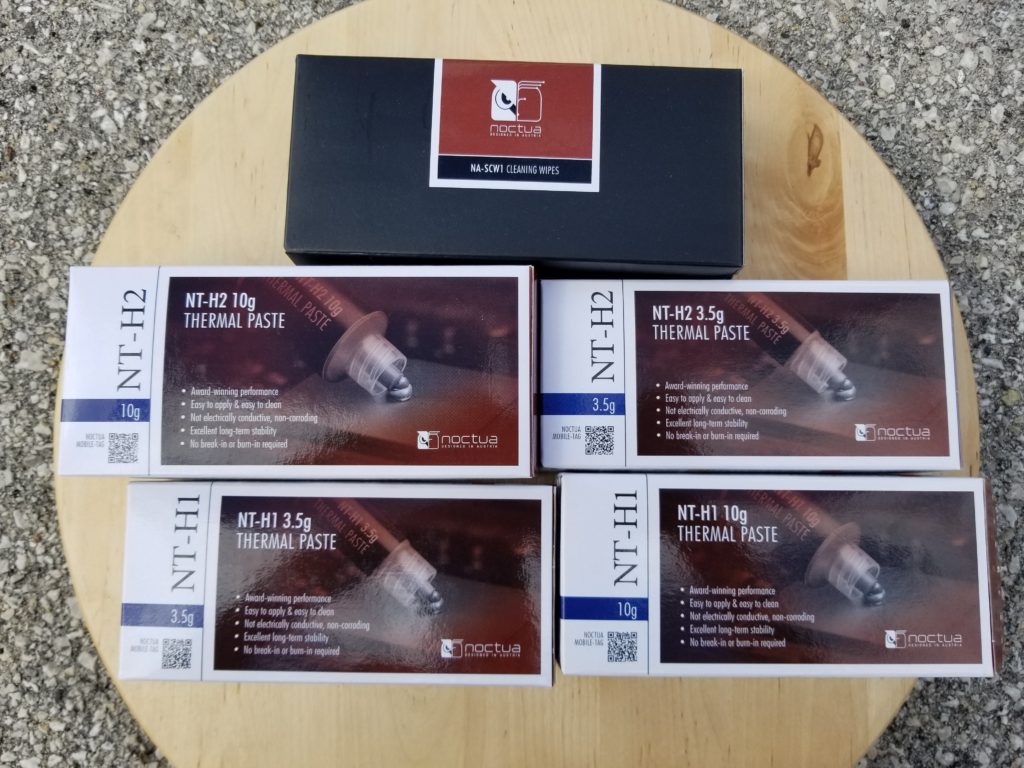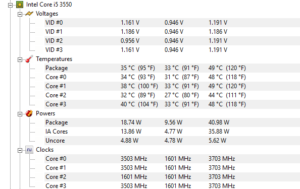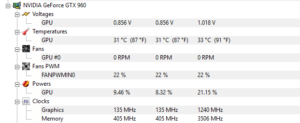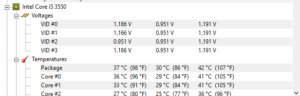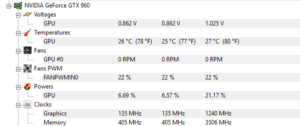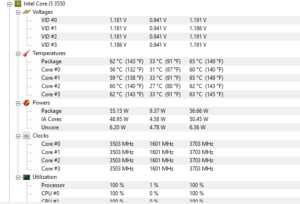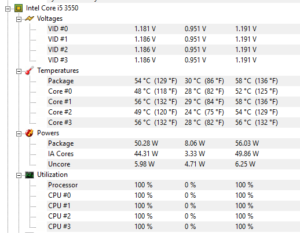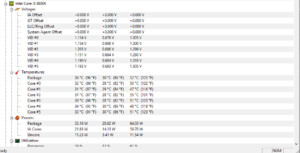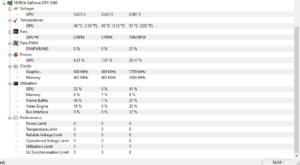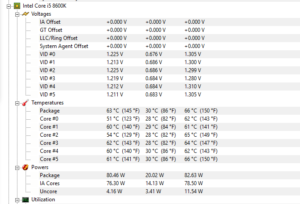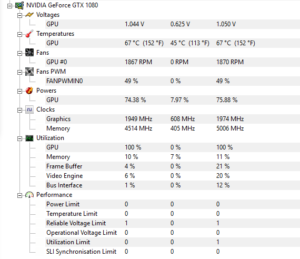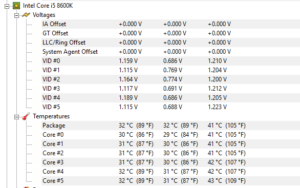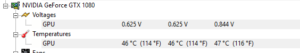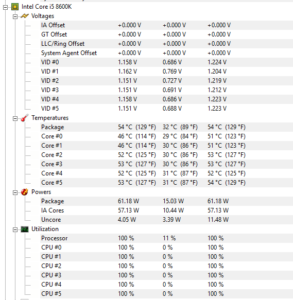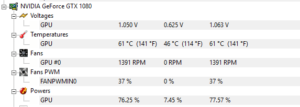We’re getting to the point in computing that there aren’t any moving parts. In fact, as I write this on my Razer laptop, the only moving parts of this thin and light laptop are the fan and the key switches that I am tapping down.
Although there are fewer moving parts, the amount of heat this laptop generates is significant. The rear of the laptop heats up enough to cause great discomfort to my lap as well as to the touch.
That’s because I ask the laptop to do a lot. Using this laptop for work, it is running multiple applications at once which run calculations using the processor.
Those that have built a custom computer or have ever watched an online build guide will understand what a computer motherboard looks like; a green PCB with a large aluminum block in the center of it. However, many of you may not realize what that center aluminum block actually is.
That aluminum block is not the processor, but rather an integrated heatsink. You see, the processors are quite small, but they have no trouble generating plenty of heat. Due to their small size, attaching a traditional air or water cooler directly to the die would cause damage. Therefore, to help spread the heat and offer better cooling, those integrated heatsinks are applied.
That’s the case with graphics cards too!
To then cool the entire aluminum block, a traditional heatsink is bolted to it as you would expect. A layer of thermal paste is placed between the processor’s integrated heatsink and the main heatsink to better transfer the heat away.
Being a company that has pioneered on two products, Noctua is an Austrian-based company that specializes in only computer heatsinks and computer fans. Known as the “standard” for these products, it is expanding into thermal paste to offer better cooling for your system.
For a review on thermal paste, let’s jump right into what Noctua has crafted up in its labs and see what it has done to my computers.
Note: Click on the picture to expand them.
Welcome to my review of the Noctua NH-H2 thermal paste.
Functionality
I won’t lie here; at first, I was sceptical. Could Noctua really have made a thermal paste that was superior to the existing paste on my water cooler? Could it have seriously crafted something better than the rest of the competition?
Let me start this review with the answer: Yes, greatly.
I started off by applying the thermal paste on an older Intel i5 3rd generation processor. Moreover, this computer is also using a GTX 960 to which I also thought I would apply the Noctua paste.
Before starting, I recorded the temperatures of both components and then began the teardown and rebuild. Now, it should be noted that the thermal paste on the processor was five years old, but well applied originally.
HWMonitor reported an idle temperature hovering around 40 °C on the processor and a 30 °C temperature on the graphics card before the operation commenced.
After a short rebuild and the new Noctua thermal paste applied, idle temperatures dropped 10 °C on the processor and 5 °C on the graphics card. For the astute amongst you, you will immediately understand how great an improvement that is. For idle temperatures no less!
It gets better: this machine runs hard as it’s my Dad’s computer and he plays World of Tanks, a rather demanding performance game. Gaming temperatures dropped significantly as well showing drops of between 6 and 9 ℃ on both components.
In addition to lower temperatures, the computer fan runs slower, reducing fan noise. For gaming, you can see the temperatures before applying the Noctua thermal paste:
and after:
I was blown away by this change in temperature and went home to work on my own machine as well. On my machine, I run an Intel i5-8800K which is overclocked to 4.8GHz and a GTX 1080 which too is overclocked.
The machine was built back in September of 2018 and has fresh thermal paste. Throwing the Noctua paste onto both the CPU and GPU, I received, again, an impressive 5 – 10 ℃drop on both idle and gaming temperatures.
Look at my results from HWMonitor, starting with the idle and stress tests before applying Noctua thermal paste.
Then, you can see the temperatures for the idle and stress tests after applying the thermal paste:
I’m so impressed with this thermal paste, I’ve gone crazy. I applied it to everything that I could, including other computers in my home that barely run and barely get their CPU cooling fans to spin.
Everything I applied it to resulted in significant decreases in temperatures.
My greatest success story is with my Razer laptop. Despite poor Razer build quality, the laptop itself is rather impressive and has few flaws. One of its flaws, however, is its cooling solution. The Intel i7-8550U processor runs hard and creates a lot of heat. This heat just isn’t well managed by the tiny laptop cooling solution.
As I brought home the laptop for an upcoming journey (currently writing this on a place for a fun fact), I decided I would reapply its thermal paste as well.
Let me just say that the laptop doesn’t get nearly as hot at the top of the keyboard. In fact, I am blown away with my jaw dropped on how well the processor stays cool.
While HWMonitor is reporting only a 5 – 6 °C difference from before and after, the external temperatures on the aluminum case are a huge success to me.
My Final Thoughts
I understand that Noctua is a company that makes a living by selling components that cool computer processors. However, even with their background, their thermal paste truly impresses me.
Soon to be available on Amazon.com, I highly recommend the Noctua NH-H2 thermal paste. The performance gained from this excellent paste has me believing more and more about the importance of thermal paste.
Despite using other thermal pastes in my computer building career, I plan on only using NH-H2 in the future and recommend you do the same. Especially considering its long-lasting shelf life and 5-year replacement recommendation once applied to the PC.
© 2019 Justin Vendette