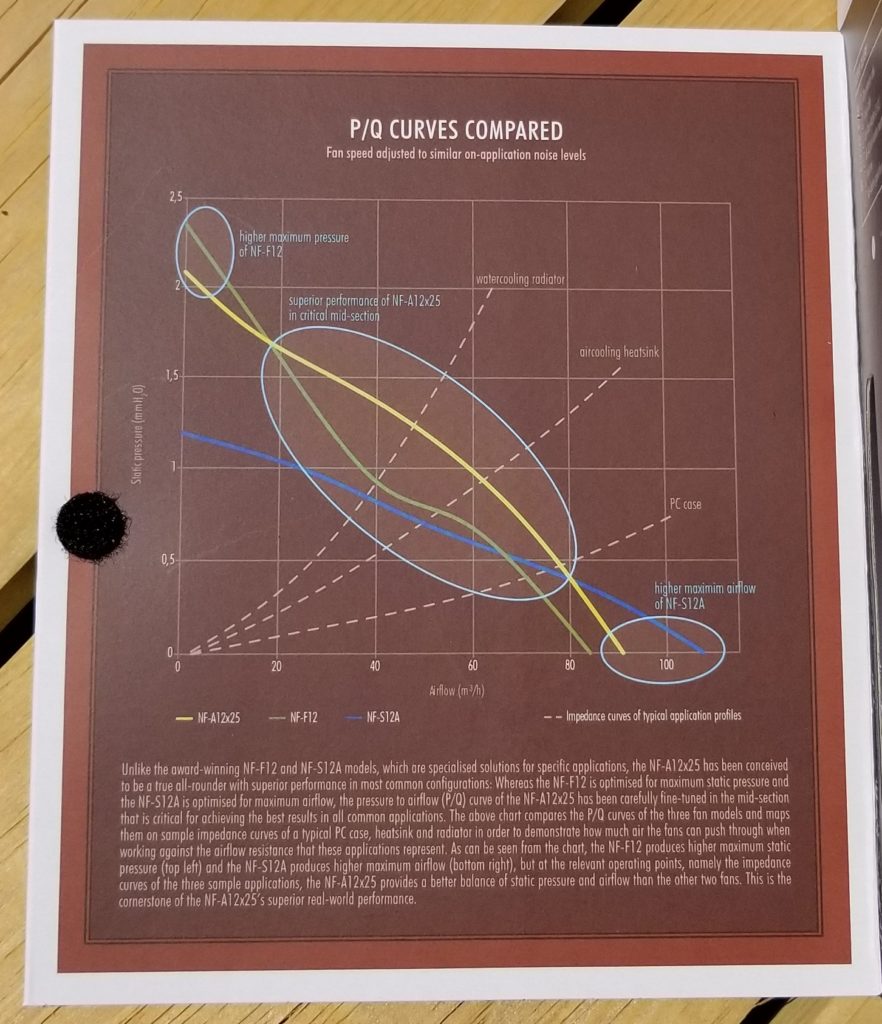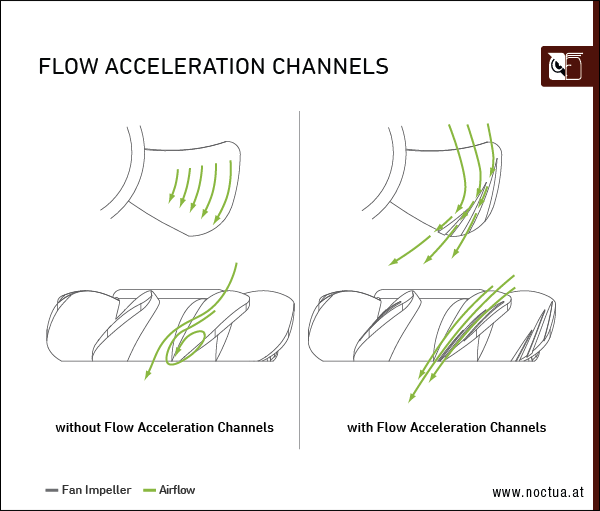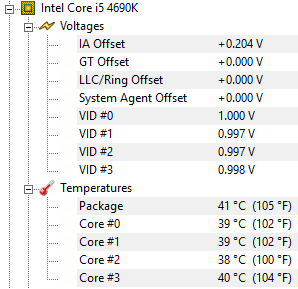If we are honest with ourselves, when we are building a new computer and choosing the processor, graphics card, and motherboard, the type of cooling fans we plan on using inside the computer case is a complete afterthought.
Every CPU cooler, every computer case, and every graphics card will come with its own fans so, it would be understandable if during the researching of computer parts followed by our checkout that we forget about cooling the expensive computer equipment.
Even for someone, such as myself, who lives and breaths this sort of tech, in my Qwerty Articles Recommended Building Guide, I didn’t even mention the thought of cooling the components.
Just because something is underrated or barely spoken about, doesn’t mean it should be overlooked. In a lot of cases, the standard included fans are more than sufficient for modest computer and gaming workloads. Those who want the best of the best, however, are the ones focused on buying computer fans.
If you’ve been building computers for a while, watched professional building guides on YouTube, or spend a lot of time on tech forums, chances are you’ve heard of Noctua.
Noctua is an Austrian-based computer fan company that has positioned itself as the leader and standard in the computer fan market. While this comes with its associated costs, Noctua fans are known as the best of the best and can outperform all of their competition.
To continue its leadership, Noctua has, after a few years since the Redux and IndustrialPPC fans that I reviewed, released a completely new and newly engineered metal bearing shelled fan. Quiet, high airflow, and warranted for years, this Noctua fan is meant for serious enthusiasts.
Welcome to my review of the Noctua NF-A12x25 Fan.
Design
When you buy a computer fan, it will traditionally come in a plastic container with maybe the brand label on the top of the plastic box. Since the manufacturer of the fan expects you to throw away the box, they don’t put much onto it.
That is the complete opposite with a Noctua fan. When you receive a Noctua NF-A12, the box is covered with product details. There are three opening pamphlet-style covers that display a plethora of fan information.
The front cover of the box contains an airflow to static pressure graph that compares the NF-A12 to other Noctua fans. I don’t know about you, but how many fan product boxes display such a graph?
I haven’t even spoken about the NF-A12 yet, and so far, the box is more interesting. After I spent time comprehending the front graph, there are 14 short paragraph statements placed on the rear of the box to symbolize what this fan is capable of.
When you finish reading and get inside the box, you find the classic tan and brown Noctua fan. As much hatred as Noctua receives for its tan and brown color scheme, it’s continued with it, never caving in to offer poppy colors or even flashy RGB.
I love Noctua fans, I really do, but it can be a tough call to install its tan and brown colored fans into an RGB focused computer. Most of us want a matching color, but I guess that is a sacrifice we give up for performance. Nevertheless, the NF-A12 also comes with brown Noctua Chromax rubber sound damping pads attached to all four sides of the fan.
As I recently reviewed, you can buy color Chromax colors from Noctua for a splash of color against the fan’s tan body.
Included with the fan are four rubber pull tabs that secure the fan to the computer case without using screws. If screws are more desirable, Noctua does include a set.
The NF-A12 uses either a 3-Pin Ultra Low Noise or 4-pin PWM fan connector for power. The cable length from the fan is fair, but if more is needed, Noctua includes an extension cable.
Furthermore, Noctua throws in an additional noise reduction cable, and a power-over-Molex adapter. All of these cables are completely blacked out with no showing colored cables; they are also rubber coated.
Build quality of the NF-A12 is superb. When I attempt to flex the frame of the fan, it doesn’t even budge. Nothing about this fan feels cheap, the fan blades, the metal bearing, the frame, it all feels solid, heavy, and secure.
The reason for the NF-A12’s strength is a Liquid Crystal Polymer (LCP) process by Sterrox. Meant for military applications, this reinforced LCP is similar to Kevlar and gives the NF-A12 an incredibly strong body that will stand the test of time.
Functionality
Noctua fans often have a speciality use case for them. Their Redux fans are meant for lightweight use and quiet high static air flow whereas the IndustrialPPC fans are water-resistant, heavy-duty fans meant for high air flow, but these fans have a higher noise output.
Before this new NF-A12, the previous NF-A15 was the standard Noctua case and CPU cooling fan that many, including myself, use in their cases today. It’s the NF-A12’s job to replace the outgoing model.
Sized at 120mm, the NF-A12 is a speciality-less fan meant for multiple applications. The previously mentioned airflow to static pressure graph on the product box shows how the NF-A12 covered the mid-section of the graph focusing airflow and pressure for either a PC case fan, CPU processor cooler, or a water-cooling radiator.
To cover such a broad use case, Noctua engineered three new major points for the NF-A12.
The first is the new fan blades. On the NF-A12, the blades are positioned in a radial way that improves how air is pulled through one end and propels it out the other. The nine-bladed fan spins at 1200 RPM (900 RPM with the low noise adapter) to force air through equipment or push air throughout the computer case. Noctua calls this the Flow Acceleration Channel.
Noctua’s Flow Acceleration Channel (FAC) consists of small imprints on the fan blades that funnel the air into a straight flow instead of a traditional fan that may create a wind circulation within the fan itself.
Continuing with the blades, to force air forward and to prevent back pressure, Noctua has the blades 0.5mm away from the fan’s body. With the blades this close to the body, the air can be optimized in a CPU cooler or radiator setup. As when multiple fans are placed together, such as on the Noctua NH-D15, the less backpressure means the secondary fan can more efficiently push air through the resistant CPU cooler or radiator.
The next advancement with the NF-A12 is the Noctua SSO2 metal bearing. The metal bearing on the NH-A12 is amazingly smooth. With a spin of the fan with my fingers, it just spins freely and completely smoothly. It never feels out of balance or offset.
Noctua’s new SSO2 metal bearing emphasises the stabilization effect of the fan’s motor. As I have seen before, specifically with my NZXT case fan, over time if a fan becomes unbalanced, the constant circular motions will eventually destroy it.
Noctua’s NF-A12’s entire bearing is made from steel with the axle or center of the bearing being supported on a brass rod that allows it to spin as freely as it does.
When under power, the fan is so quiet, that I might as well call it silent. I had the fan running at full speed and placed it as close as I could to my ear, and I couldn’t hear a thing. The only thing I heard was the wind being forced into my ear canal.
Our last major point of the NF-A12 is the fan’s ultimate compatibility and commitment to silent operation. All of this greatness is packed into the standard Noctua Advanced Acoustic Optimization frame that is meant to fit wherever while knowing that the Smooth Communication Drive 2 matched with the Noctua rubber mounting hardware will ensure smooth and quiet operation.
For testing, I used a 3-pin ULN NF-A12 fan as my rear exhaust fan then a 4-pin PWM fan attached to my NH-D15 CPU cooler which cools an overclocked i5-4690K CPU running at 4.4GHz.
As the case is a large NZXT H440 mid-tower case, the rear 3-pin fan didn’t show a massive difference in case temperatures, but what it did show was a decrease in case noise. Running at a stable 1200RPM, it outputs only 12.1 dB/A, compared to my original NZXT case fans which are 23 dB/A.
I later swapped the NF-A12 fan to the front of the H440, and while case temperatures didn’t change dramatically, noise in the front of the case did. Seeing that I have my computer next to me on my desk, I left the fan in place since it forces the air in better than the NZXT fan and is much, much quieter.
When attaching the NF-A14 PWM fan to the Noctua NH-D15 CPU cooler, I saw a 5-degree decrease in CPU temperatures. Seeing that the NH-D15 is a large heavy CPU cooler, with this new fan blade redesign, it can force the air through the fins better than the original NF-A15 fan could.
My Final Thoughts
Noctua fans will always be known as the best of the best for fans. No other competitor can come close with their fans in terms of performance, and it’s because Noctua puts constant commitment and engineering into their products.
For years, Noctua has been the standard for fans; I don’t see that changing any time soon. This new NF-A12 is a superb replacement for the NF-A15 and has quickly become my new favorite computer case fan.
Starting with build quality, the LCP Sterrox material makes this fan incredibly strong. Then, the newly redesigned fans push air through CPU coolers and radiators as if they aren’t even there. Lastly, the metal bearing with brass axle showcase such a smooth fan that I can honestly say that the NF-A12 is a silently operating 1200RPM fan.
Priced at $29.99 for a 120mm fan with a 4-Pin PWM connector, it’s a hefty cost if you plan to add a lot of these fans to your system. If you do, you will have a practically silent computer followed by some cooled equipment.
You can’t go wrong with Noctua, and I would recommend the purchase of an NF-A12 any day of the week, especially since it’s backed by the standard 6-year Noctua warranty.
© 2018 Justin Vendette