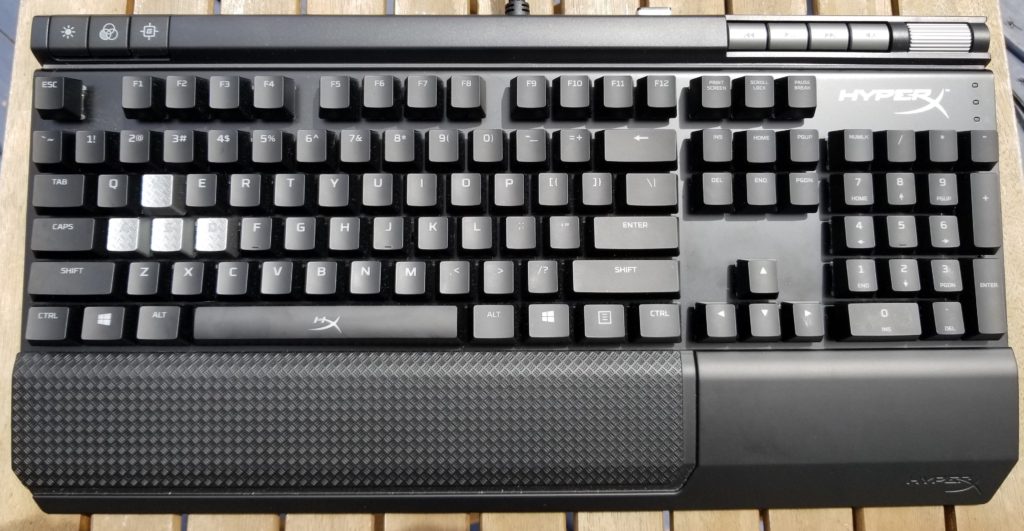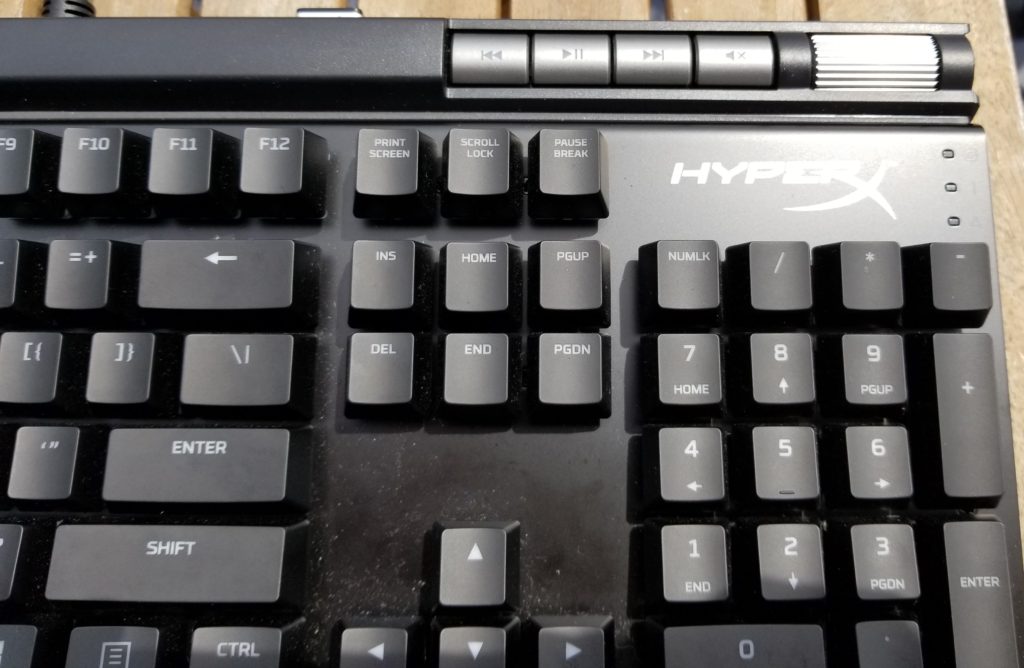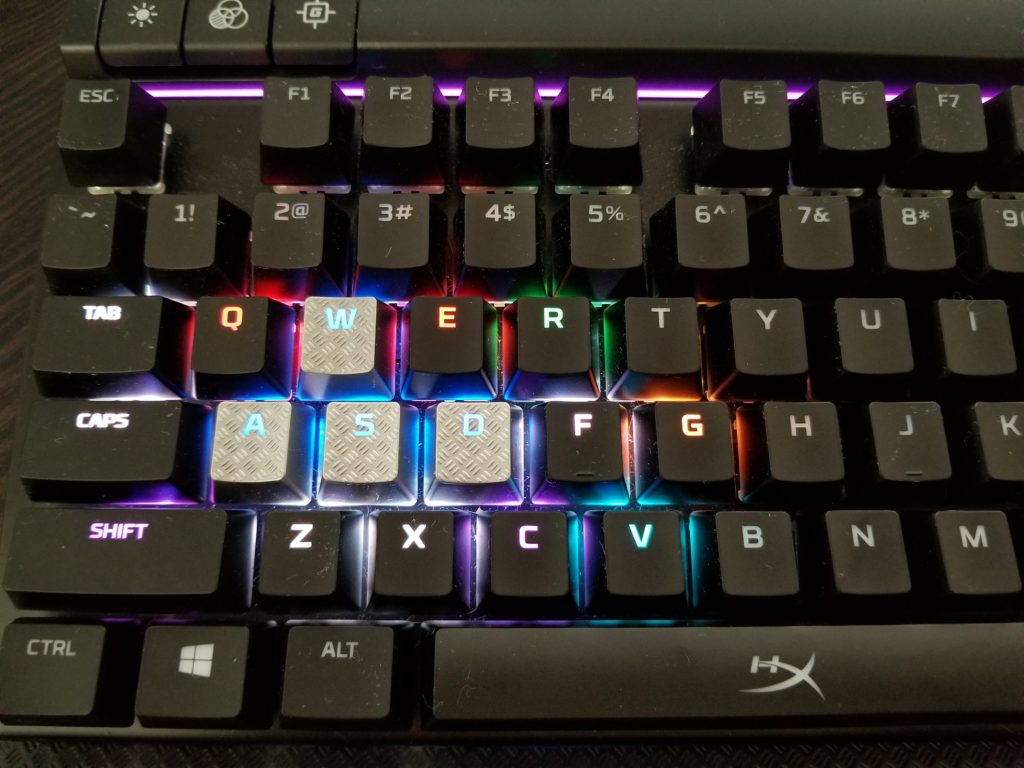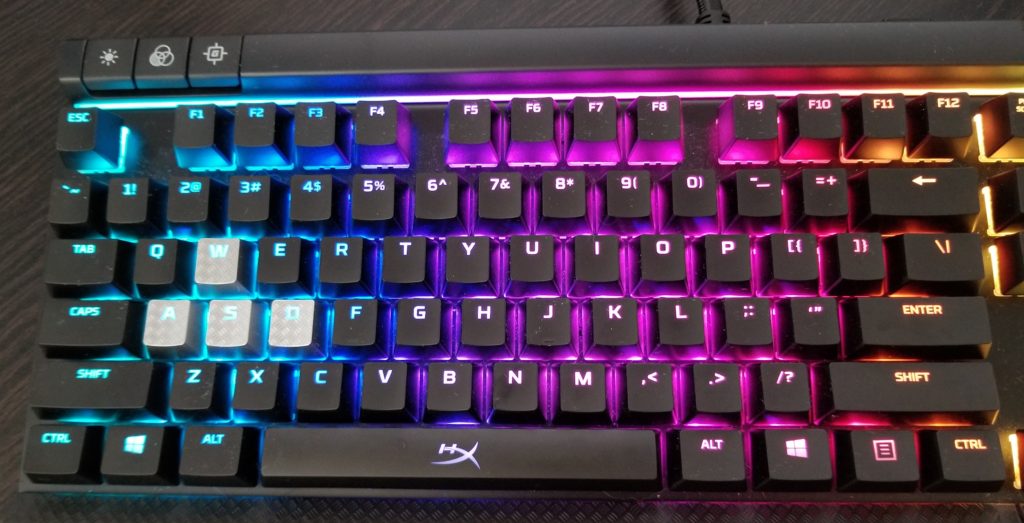The keyboard and mouse of a gamer are the soul of the gamer. It’s what makes the gamer the gamer what they are, and when you find that perfect pair of computer accessories it becomes difficult to swap them out for a new set.
A mouse has that special feel, the right weight, and the settings that you like, whereas a keyboard is all about how fast you can press down the keys, how fast it recognizes you, and its ability to perform both inside and outside of the game.
There are some that will swap out their keyboard and mouse depending on whether they are gaming or casually browsing the internet. Then there are those like myself who use one set for both. It’s a challenge using one set as it needs to be used in two separate ways.
While gaming, I need a keyboard and mouse to be able to keep up in the fast pace shooters while not being overkill when it comes time to type these reviews.
For gaming keyboards, there is no better keyboard switch than the Cherry MX. It’s durable, robust, quiet, and performs as expected. What I love most about them is that they can deal with the kitchen heat and still be dressed nicely for the party after.
With the might of Kingston, HyperX has really become a player in the PC gaming accessories market. It’s forced themselves into the market against Corsair and Logitech with new lineups for headphones, keyboards, and mice.
I’ve reviewed an extensive lineup of HyperX’s gear, and with their love by Twitch Streamers, every single HyperX review I have done always ends with a smile on my face and a happy recommendation in the end.
To please the RGB crowd and the PC master gaming race, HyperX has, for the first time, created a product with full RBG capabilities. As a refresh to the previously reviewed Alloy Elite, this RGB version performs the same but has an all-new look.
Welcome to my review of the HyperX Alloy Elite RGB Keyboard.
Design
Let’s immediately focus on the big design aspect of the new Alloy Elite RGB, the keyboard’s full board RGB key switches.
Underneath every removable dual-injected keycap is a Cherry MX RGB key switch. Available in either MX Reds or MX Browns, both flavors of switches are capable of 16 million RGB lighting. My keyboard is an MX Brown unit.
Cherry MX Brown key switches are the go-to switch for most gamers. It has a smooth actuation point, maintains a mechanical feel, requires moderate force to press down, and performs well for both gaming and typing; a must have for someone like myself.
MX Reds, on the other hand, are linear switches which help gamers have a linear action into games such as a racing game. Their overall typing and usage experience is similar to MX Browns, but the linear approach is not for everyone.
There are a lot of keys on this Alloy Elite RGB keyboard, and I’m happy to see that HyperX put an RGB switch on every one of them. The only exceptions are the three indicator LEDs that are stuck with a white LED.
These status LEDs are meant to notify the gamer of gaming mode, number lock, and caps lock. This keyboard does have a scroll lock, but there is not a status LED indicator for it. Being status LEDs, they should remain a solid color, and the white is subtle amongst your rainbow of colors.
Beginning with the top of the keyboard there is an upper forehead bar that contains user controls. On the left are three unlit buttons that adjust the keyboard’s RGB brightness, an RGB mode selector, and an option to toggle gaming mode. More on gaming mode later.
All the way to the right of the bar are multimedia keys to control music by reserving, playing/pausing, forwarding, or muting the volume. To the right of those keys is a satisfying aluminum volume wheel. The wheel is ridged for a nice texture feeling on your finger and has some weight to it for fine-tuned adjustments.
Showcased on the original Alloy Elite keyboard was the keyboard’s “light bar”. On the standard Alloy Elite, this light bar glowed a solid color while also moving along to the selected color effect. For example, my original Alloy Elite came in red, and if I were to select the wave effect, the keyboard would wave the color red across the keyboard including that top light bar.
The light bar continues with the Alloy Elite RGB and has individual RGB lighting zones for more customization. From a sitting position, the keys nearly cover the light bar. Nevertheless, it’s a neat and unique feature of this keyboard. It provides subtle light to the keyboard without affecting your vision.
After the light bar, we reach a typical keyboard layout. There is a top function row key set as well as a full number pad off to the right of the keyboard. Again, all of these keys are individually controlled and have individual lighting. More on this later.
The keyboard’s keys all sit on top of an aluminum frame. This frame is open and easy to clean if crumbs or other debris get in between the keys. As long as you remember where each key goes, you could take off all of the keycaps and easily clean the entire keyboard with a cleaning solution.
The overall size of the keyboard is what most people would expect for a gaming keyboard. HyperX even kept the significant weight, and the weight of this keyboard keeps it firmly placed on the desk.
To prop the keyboard up, there are two rear feet that move into one position for one height adjustment. As I like to prop the keyboard up, HyperX also includes a wrist rest for this keyboard. It uses a dual texture finish and is rubberized for comfort.
For data and power, the Alloy Elite RGB has one braided cable leading from the rear that splits into two USB cables. One cable is for the keyboard while the other is for the Alloy Elite RGB’s single USB passthrough.
On the rear of the keyboard is one lone USB port that can transmit data as well as power. This was a great inclusion as I connect my USB fingerprint scanner to this slot for a quick Windows Hello login.
The design of the Alloy Elite RGB hasn’t changed much, if at all, over the original Alloy Elite. However, the newly added RGB capability make this keyboard feel new and refreshed over the original. So much so that I would recommend this keyboard over the original just because of the RGB.
Functionality
If you have a Cherry MX Brown keyboard or are familiar with the key switch, then typing on the Alloy Elite RGB will be fundamentally the same as your current keyboard.
The typing experience with this keyboard is all around enjoyable and easy to do. The keystrokes are smooth, accurate, and I never felt like I was missing a key, or a key position was out of place.
Over the years, I have memorized where each key is on a keyboard. Meaning when I type, I type using my thumbs, pointer, and middle fingers and hit where the key should be. I do not look down at the keyboard and often type faster than those using home row keys.
Even with my typing method, I was happy using the Alloy Elite RGB. The mechanical keys are not loud or clicky, they sound just like a mechanical keyboard should sound. Match the smooth Cherry MX switch with the HyperX keycap, and I don’t think you could dislike the typing experience.
Another plus for the Alloy Elite RGB is that even though this is a gaming keyboard, it doesn’t scream gamer. The font on the keycaps is easy to read and professional looking. It’s not overly branded with gaming HyperX logos, and I could easily see someone feeling comfortable using this keyboard in their office.
When you aren’t typing as much, and you get into gaming, the keyboard performs just as well there. Whether you are playing a fast paced shooter or a MOBA, the Alloy Elite RGB has you covered for most game genres.
I used my keyboard on Rainbow Six Siege, Dauntless, Just Cause 3, and Heroes of the Storm without any complaint whatsoever. In each game, my keystrokes were always identified and registered.
Inside the box, HyperX includes eight custom keycaps that you swap out for gaming. On your WASD and 1234 keys, there are silver textured keycaps that help position your fingers onto the right keys for gaming.
I have been using the textured WASD keys since I first got the Alloy Elite RGB and enjoy them both for gaming and typing. Never again will I accidentally place my fingers ont ESDF thinking it is WASD.
Regarding RGB functionality, each key is well lit and vibrant with color. There are four adjustable brightness settings with one of those being off. Each letter on the keycap is easily legible while lit, even at night, and the see-through key switches push color down through the keyboard making the entire keyboard glow.
The keyboard itself is, might I say, flawless. I never found anything that bothered me about the usability of the Alloy Elite RGB and really enjoyed its typing and gaming experience. The software, on the other hand, is a whole new story.
Being an RGB keyboard, it is expected that you can customize it to your heart’s desire. Adjusting every key to a different color and having a selection of color effects if you want a splash of effects as well.
Called the HyperX NGenuity Software, the tool has its continuous ups and downs. In my opinion, HyperX needs a new name rather than “NGenuity”. Something a little cooler or gamery is more desired.
I first downloaded the software from HyperX’s official download page. After installing it and opening the software, my antivirus, Bitdefender, immediately started spewing alarms while it was force deleting the NGenuity software.
It had detected the software as a sort of unwanted software. Figuring the official HyperX software was legit, I fought with Bitdefender to get the NGenuity software installed. The reason I mention this is not because of the false positive by Bitdefender, but rather that HyperX should be following through in QA testing on their software for multiple different types of systems.
Luckily for any other Bitdefender users out there and for HyperX, I submitted the NGenuity software to Bitdefender. It resolved the problem in the next security definition.
Once installed, the NGenuity software had to update the firmware of my keyboard because we now live in an era where keyboards need firmware updates.
The software updated the keyboard, and I rebooted the computer. When I went to reopen NGenuity, I waited two minutes for the app to eventually load. Now we can actually get into the software.
The user experience is just okay. HyperX is a hardware company and software is not their strong suit, but they should consider hiring a UX developer to better layout and explain how to use the tool, as well as better design the look and feel.
Not all is bad though.
From what I can tell, you can have unlimited amounts of profiles on the NGenuity software. A profile is a color and style configuration that you have saved to the NGenuity software. You can set up a bunch of games with different profiles to have those profiles automatically launch when that game is opened.
For example, if you are playing GTA V, you can have a GTA V profile automatically change the colors of your keyboard to what you have set when the NGenuity software detects that GTA has been opened. Perhaps you want the keyboard to be dark and to only show light in an explosion style, meaning every time you press a key an explosion of color radiates outwards from that pressed key.
For Rainbow Six Siege, I have a profile automatically launch that only highlights the keys that I use in the game. Furthermore, I set those keys to different colors to help my eyes quickly identify which key I am about to press.
To make a profile, there is a button to make new, copy, import, or export a profile. In the configurator, there are three sections to choose from, effects, zones, and freestyle.
The Effects section lets you select a global color effect for the keyboard and can swap between selected colors. You can choose solid, breathing, wave, trigger, explosion, HyperX flame, or none. On some effects, you can even have two effects running at the same time.
An example of two effects running at the same time would be the Wave effect and Explosion. When you aren’t typing the keyboard waves through the keys with a rainbow of colors. But when a key is pressed, an explosion of your selected color shows up.
In the Zones section, you can select the type of lighting zones desired. For example, WASD may be one zone and lit as one color while the light bar may be another. There are a few preset templates by HyperX for selected color zones. These zones can also use effects too.
Lastly, is the Freestyle section which lets you go all out. You can feel free to set any key to any color and use any effect from any direction with any speed. This is how you make your own design and your own style.
Regardless of the selected section of the keyboard, you can also set your profile to include a few extra goodies. You can change how the game mode button works on the keyboard by disabling the Windows keys, Alt + Tab, Alt + F4, Shift + Tab, and Ctrl + Esc.
Following the game mode are macros to have the keyboard fire off a preset of macros based on your input. An example would be pressing Alt + 4, and then your keyboard may automatically press a bunch of keys very quickly for you.
Macros help give you an advantage in a game where you can press one key and let the keyboard then press a sequence or a bunch of keys very quickly.
As I mentioned with the NGenuity software, you can have as many profiles as you please and run as many as you like, but only three profiles can be loaded to the keyboard.
Loaded profiles to the keyboard allow you to still maintain those profiles even if you were to take the keyboard to a LAN or use with another computer. You cycle through the profiles using the previously mentioned mode selector.
In the end, the NGenuity software isn’t so horrendous that it negates the Alloy Elite RGB, but it certainly needs a design refresh with a cleaner and better-looking user interface. Once you start to get the hang of it, it starts to make sense, and you appreciate it more.
My Final Thoughts
As with all of my HyperX products, I really enjoy this Alloy Elite RGB. It’s clean, professional, gaming, and everyday practically makes it an excellent choice for all types of users. For the past two months, I have come to appreciate it while turning it into the everyday keyboard for my computer.
The Cherry MX Brown key switches are great for both typing and gaming, and they aren’t too loud if you are in an office or bedroom. Combine the MX Brown switches with the RGB backlight, and it truly completes this keyboard package.
Switching keyboards isn’t easy for gamers to do, but priced at $169.99, I couldn’t recommend this HyperX Alloy Elite RGB enough times. The software can be worked on in the future, and it has a solid build that will please any user.
© 2018 Justin Vendette