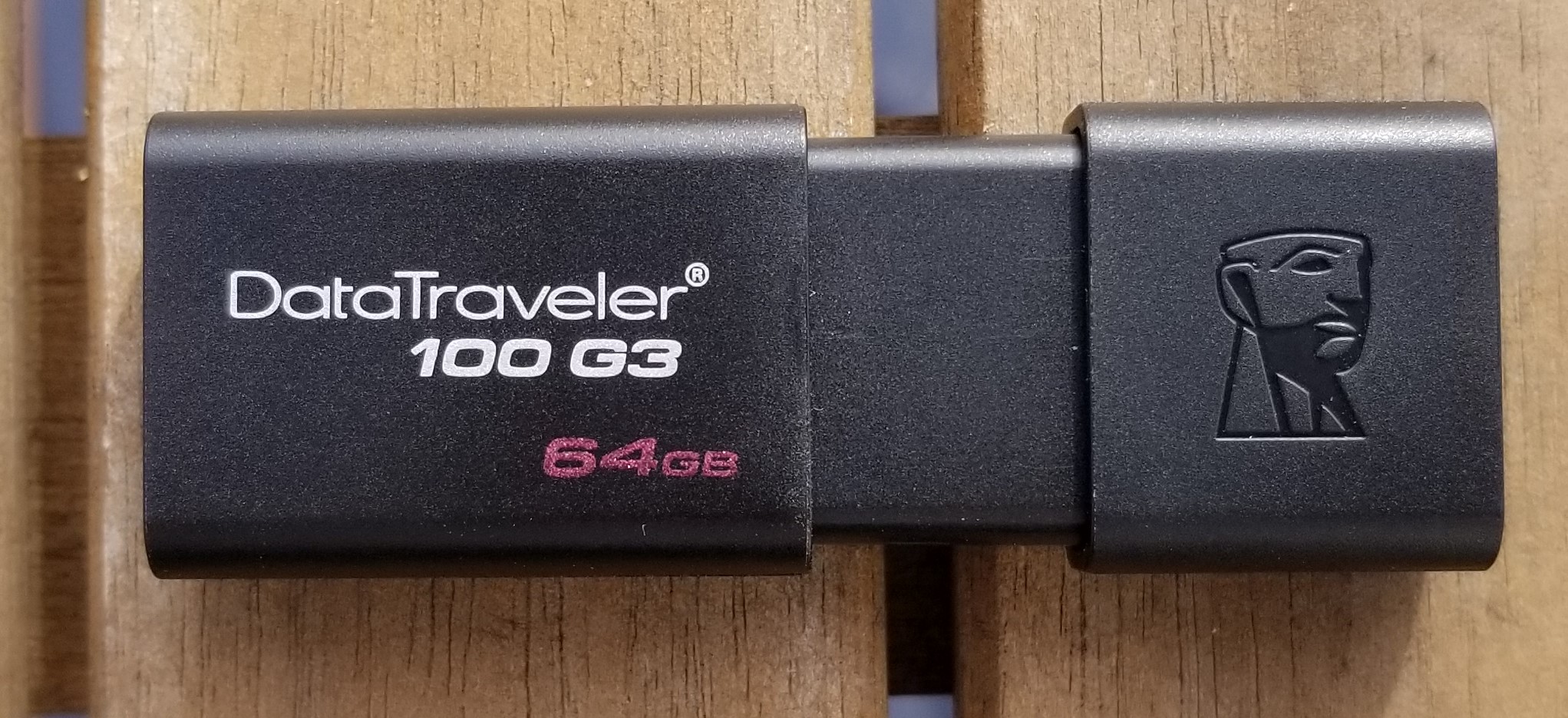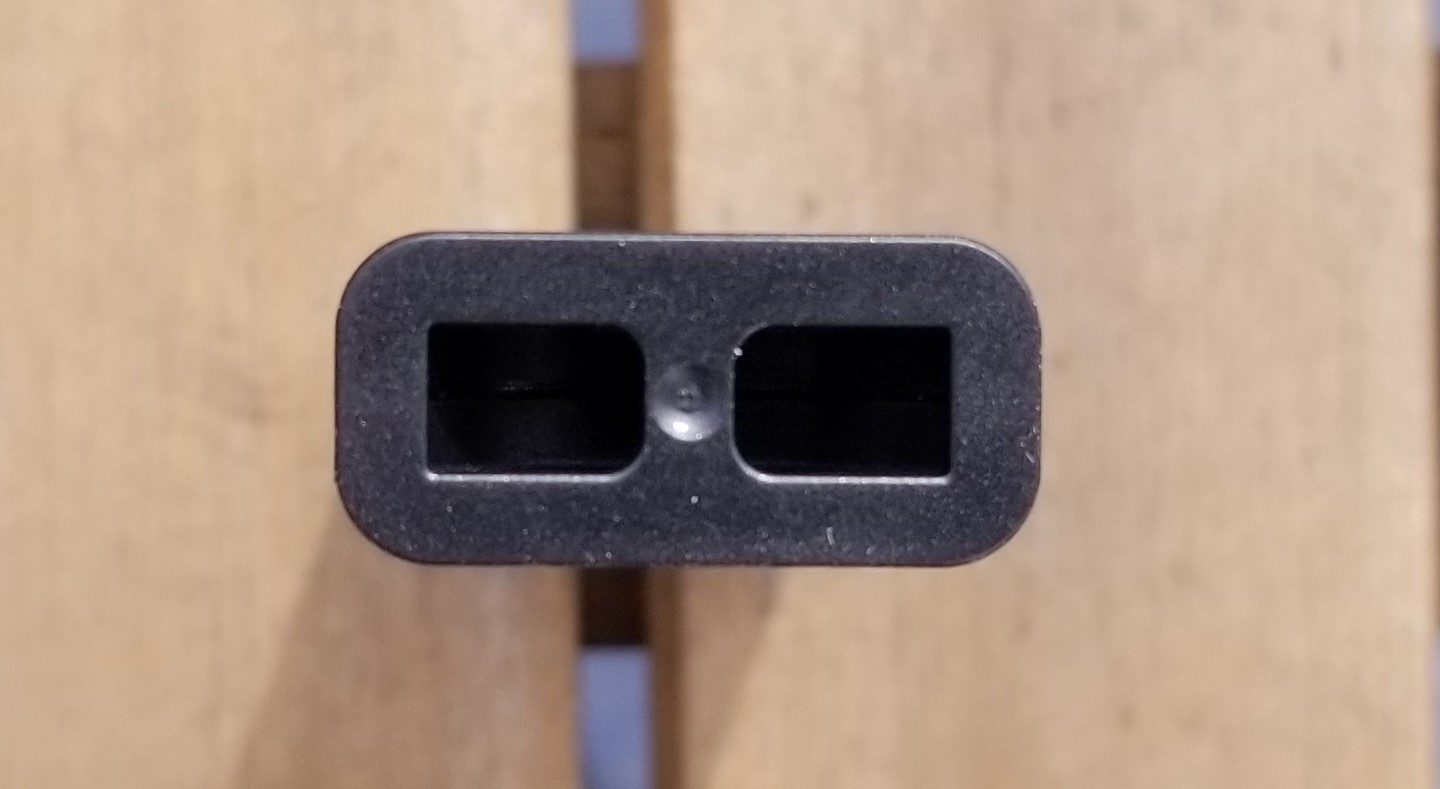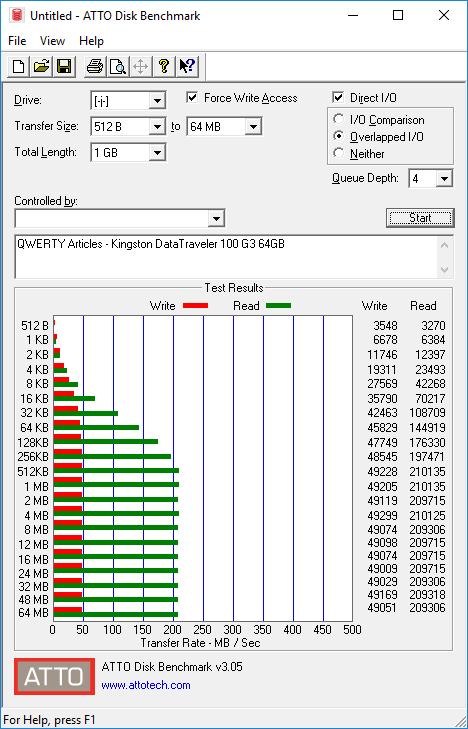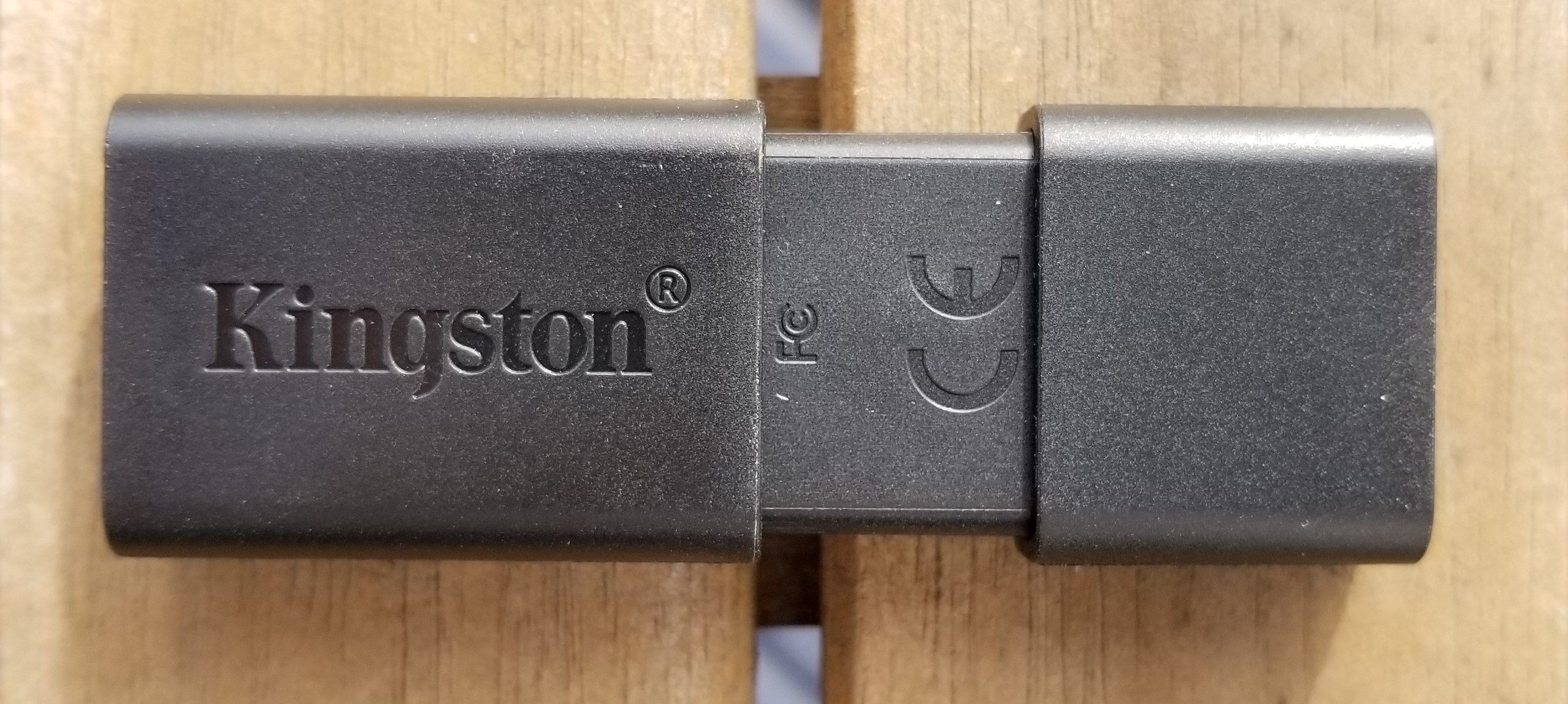It wasn’t all that long ago when we shared data via CDs and DVDs. Their low cost was cheap enough for us to hand out CDs and DVDs to one another as if they were candy.
Nowadays, CDs and DVDs have nearly vanished from existence with practically every laptop on the market having no reader. Most households had stacks of CDs available to them and now you’re looked at with a strange look if you’re still using one.
Cloud storage has expanded at an insane rate. We have options from Microsoft, Google, Amazon and Dropbox that give us free online storage that can be accessed from anywhere at anytime with never the risk of data loss.
Instead of passing around a CD or DVD, we pass around URL download links that link to our personal cloud storage. It’s easy, straightforward, and in most cases free for a limited amount of storage.
Before we had cloud storage though, USB flash drives became the new data transfer method and single-handedly killed off the need for a CD. We can lose flash drives, have data corruption, they break, and other disasters, nevertheless they are still popular for daily use.
Why is that? Why are flash drives still so commonly used? Students love flash drives as they move documents from one computer lab to another. System administrators use them to image computers or to bring network files locally and the rest of us use them as a convenient way to share files.
While cloud storage may seem better in nearly every way, flash drives are here to stay as they are inexpensive storage with local-network benefits. What would incur a monthly charge for cloud storage is easily purchased with a one-time payment flash drive.
Seeing that they are here to stay, it would seem most suitable to return to the most popular brand in flash drive history, Kingston.
The DataTraveler brand has been around for a long time and even today Kingston continues innovating its design, features, and functionality. Today’s DataTraveler is no different. Boasting 64GB of internal storage, a five-year warranty, and a USB 3.1 plug, Kingston really understands the market they helped create.
Welcome to my review of the DataTraveler 100 G3 64GB flash drive.
Design
Kingston never had and still doesn’t have a lot of competition in the flash drive market. Their leadership in the market has allowed them to innovate their past drives and nearly eliminate all of the bugs that come with flash drives.
With so many years of experience, it’s no surprise that the design of the new DataTraveler 100 is something to be fond of.
Painted onto the plastic body is a matte black finish that resists fingerprint smudges, scratches, and normal wear and tear.
With a black glossy finish, Kingston quietly adds in their Kingston head logo and the Kingston name on the sides of the flash drive. Not-so-hidden is the DataTraveler 100 G3 64GB branding. I think the branding on the flash drive is spot on and subtle.
Being a USB 3.1 plug, the connector is protected by a sliding mechanism that allows the plug to become flush with the USB’s body. When hidden, the sliding mechanism locks itself into place. The same locking mechanism is enabled when the plug is extended.
The rest of the DataTraveler 100’s design ends with the blue USB plug to indicate SuperSpeed and that there is a rear loophole for attaching the flash drive to a keychain or wrist wrap.
Functionality
I’ve owned and used a lot of Kingston drives for both work and personal use; still being used is my old 1GB Kingston flash drive. Never once has one died on me or provided me with a fault.
With universal support for every OS on the market, when I plugged the DataTraveler 100 into my Windows 10 machine, I received 57.6GB of usable data. It’s common for all storage drives to not provide you with what is exactly on the packaging, but a loss of 7GB is a lot for a flash drive. Perhaps I got unlucky with this one.
Nevertheless, the flash drive plugged right into the machine with not a single fault being reported by Windows. I was a little surprised not to find any software on the drive. There weren’t any encryption tools or manuals. It’s a completely empty drive.
Copying a 17.4GB folder of pictures returned a maximum of 50MB/s which is about standard for a drive such as this one. Remember, this is not one of Kingston’s speed drives. Copying smaller Word documents is practically instant with Windows not reporting any speed or time at all.
In everyday usage, I used the DataTraveler 100 to transfer files from my desktop to my laptop. Throughout a week’s worth of usage, the unit performed without a hiccup and did everything you would expect a flash drive to do.
For performance reasons, I ran ATTO Disk Benchmark to see the synthetic readings for this drive. What these results show is that the DataTraveler’s write speed quickly maxes out at 50MB/s. This isn’t anything close to the fastest drive on the market but makes it good enough for Word and other light file transfers. Read speeds on the drive are very quick with them maxing out at 200MB/s.
My Final Thoughts
Kingston’s latest USB 3.1 Gen 1 DataTraveler 100 G3 flash drive may not be the fastest drive on the market, but they aren’t selling it as one. This little flash drive is a personal drive that is meant for everyday light file transfer usage. Priced at $24.54 for this 64GB version, it’s a no-brainer and an easy purchase to make. Especially considering it comes with a five-year warranty.
Kingston also offers this drive in 16GB, 32GB, and 128GB models. All of these drives should report similar speeds and will do what you need them to do whether you are a student or somebody looking to save files locally.
© 2018 Justin Vendette