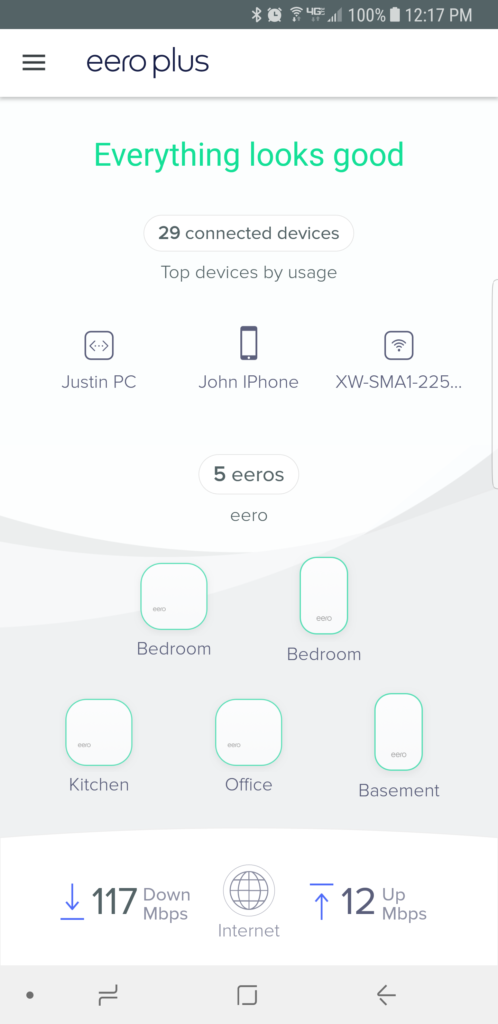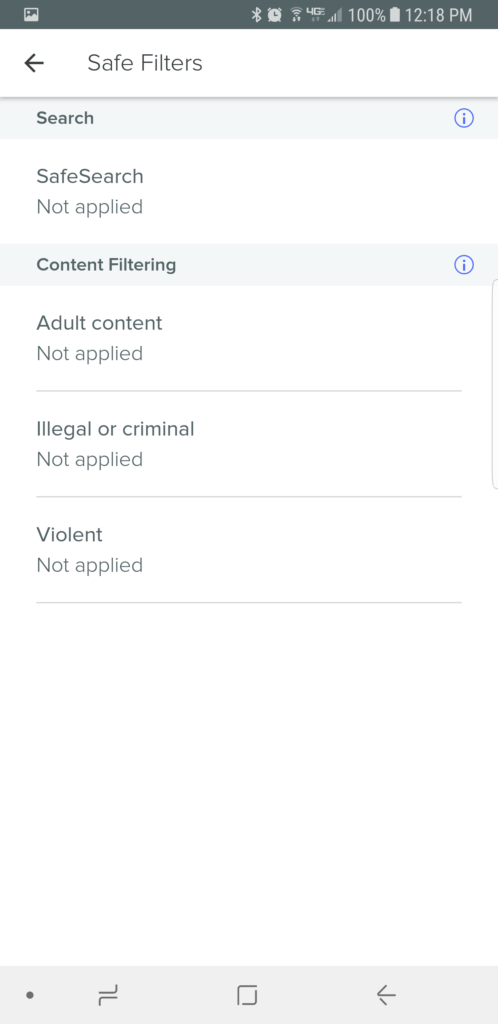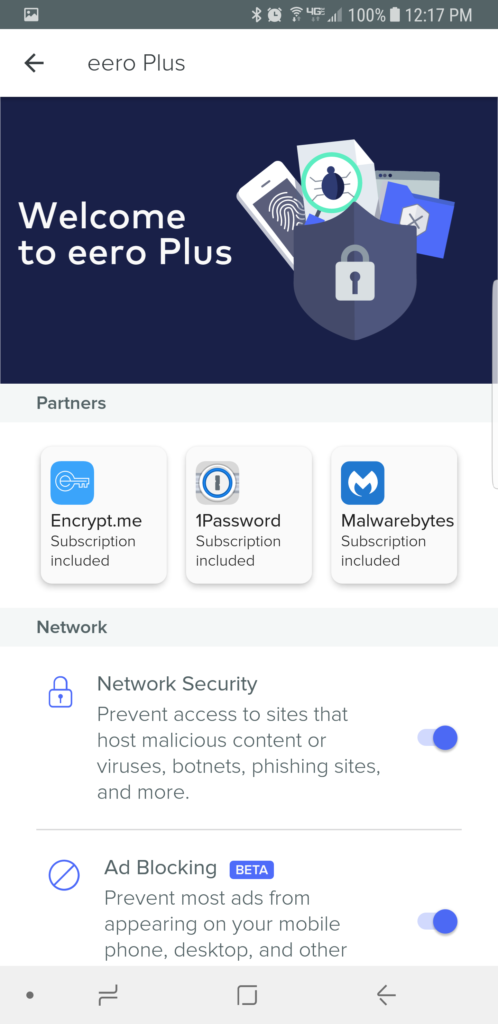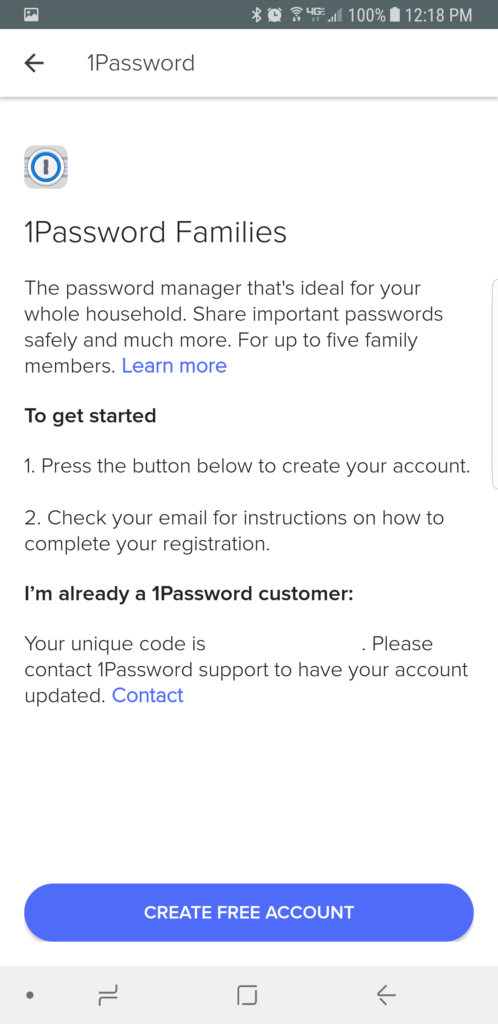The internet is a dangerous place. There are people from all over the world that want to harm you and your network connected devices. Inject malware to take over those devices, steal personal information, watch what you do online, and so much more can be done by a hacker with even little know-how.
Malicious attacks attack your network every single day. They come in the form of malware, spyware, worms, trojans, adware, crypto, or phishing, which is the act of tricking a user to provide personal information to a hacker while making it look legitimate.
Every single day, Google puts approximately 10,000 websites on their blacklist. These websites were identified by Google’s web crawlers and indicate that a certain website will be omitted from Google’s search results.
A web crawler may find malicious code, adware, phishing forms, or a website saying that they are something that they are not and put that malicious website on the blacklist.
All technological things can be hacked. Even something as rudimentary as an Intel processor as it was recently discovered a major security flaw in all Intel CPUs.
If you are using a Windows computer, chances are you are using an antivirus on that computer. This antivirus, either paid or free, is the last line of defense from protecting you in the dangerous online world. Not only is it the last line of defense, but it is also the only line of defense.
There are new safeguards put in place in web browsers available for users to use. Safe Search functions warn users about a bad SSL certification, malicious content, or if the website has been placed on a blacklist. Yet, a lot of the time, we download the malware to our own computers without even thinking about it. No warning boxes telling us this is malicious.
That’s just our Windows computers. Macs, smartphones, and connected internet devices like a home security camera can go completely wild on the internet with no protection at all.
We are now seeing objects like a fridge, washing machine, and a dishwasher now having internet connectivity and they contact the web unprotected. They are easily spoofed to download malicious content and spread it to your network. Just wait until we hear the next news story of how somebody received a virus on their refrigerator.
Practically any business of any reasonable size will have more than just an antivirus protecting their network. They will be using a firewall on the router that will act as a gatekeeper for inbound and outbound files.
This firewall will scan and monitor files for malicious content and quarantine the files that look even remotely suspicious. With businesses caring about their files and computers on their network, why shouldn’t you have the same protection at home?
If you are an avid reader of my reviews, you should be well acquainted with the eero brand. Or perhaps you’ve begun to see their advertisements on public television.
Eero has become a leader in home networking with companies like Google and Linksys now copying eero’s own speciality home networking strategy. Offering a mesh network of multiple routers or access points, eero reaches all four corners of your house, unlike a traditional router with antennas.
I have reviewed eero extensively and have absolutely fallen in love with the brand and what they stand for. Back in June of 2017, I spoke about the new eero Plus home network security service. A couple of months later, its time to review it.
Providing weekly updates, stopping threats before they even make it to your devices, and including free premium subscriptions to third-party security tools, eero Plus may just be the ultimate way of protecting your network.
Welcome to my review of eero Plus.
What does it do?
If you haven’t already, I would highly recommend reading through my review on the new generation of eero networking. I go through a full in-depth coverage of how eero works and what it’s like to use eero at home. Alternatively, you could even use eero in a small business.
To use eero Plus, you must already be using the eero mesh networking system at home. The eero Plus system, as fantastic as it is, is exclusive to eero and cannot be ported to other platforms or routers.
I have five eeros in my home, three hubs and two beacons. They are spread all over the house and provide full strength wireless coverage to all of my connected devices.
As you would expect, a mesh network means that the five eeros I have in my home all communicate with one another. They hop devices to one eero to another and talk back and forth to create a strong, stable network.
When eeros talk, they use a special networking protocol that was developed by eero, or at least that is how it was explained to me by an eero technician. While this protocol is open, only eero and their devices understand how it works.
If you were to connect to it, imagine walking into a room filled with German speakers. They all would be talking and you would be standing there wondering what they could all be saying.
Notice my analogy though. I said that you just walked right into a room without any passwords or without an invitation to come in. With eero, it gets a little harder to just walk into the front door. Eero Plus just hardens these security measures a little further.
The idea is simple. There are four layers of security on the eero network when eero Plus is turned on. The first is eero’s hardware protection which blocks applications and code from contacting eero’s core operating system. Think of it has a shield on your network.
Next is to encrypt all of the traffic that is sent between the eeros. With this traffic encrypted, you can’t just stop by with a wireless antenna and intercept the information. It’s secure and only eero knows the password.
It is a given that a network will be secured by a WPA2 encrypted password that blocks unknown devices from contacting your network. Somebody with a laptop could spend 10,000 years trying to force their way into the network.
Lastly, and this is an eero Plus exclusive, eero offers global blanketing device browser protection. When you access a malicious website, eero kicks in with a browser prompt telling the user that they cannot access that website.
It’s that last layer of eero Plus that hardens the network to ensure no malicious content gets into the eeros and nothing gets past the eeros to your devices.
A whole-home, whole-network security platform that stops malicious content from contacting any of your connected devices. All of them. Even the refrigerator.
Configuration
Although eero is such a complex and sophisticated network, they make it incredibly simple and straightforward for the user. If you are already familiar with the eero mobile application, signing up for eero Plus is as easy as one-two-three.
In the application, you access the eero menus and select eero Plus. You can choose between either a monthly or yearly subscription. Monthly is paid per month and yearly is in one lump payment, but you are given a discount for it.
Regardless of the selected option, eero offers a trial of the service for 30-days for free. They do ask for a credit card, which I dislike, but you can cancel anytime.
That’s it.
No rebooting the eeros, no additional signups or addons. It’s just turned on and you can close the app now.
Features
If you didn’t close out of the application yet, there are a few settings you can tweak with your new eero Plus subscription.
The first setting is eero’s Network Security. This option blocks all internet devices connected to eero from accessing a host that contains viruses, botnets, phishing forms, and more. This is exactly what I described before with it being an accompanying circle.
When browsing the internet one day, I actually discovered a website that was blocked by eero’s Network Security. A prompt appeared informing me that the website was blocked and that I could not access it. It wouldn’t even let me bypass the block.
That was the problem I was having actually. It turned out that the website I was visiting was a false positive. The website was, in fact, safe to go to and did not contain anything harmful. One out of thousands of websites I have been to while on eero Plus is pretty good scanning because I do my best to only go to good websites.
I wish eero would implement an option to whitelist websites. While this could create a security hole, it would be nice to whitelist websites you know are safe rather than disabling the entire Network Security platform to access one website.
Alternatively, there could be an option to continue to the unsafe website regardless of its dangers, in the same way that Chrome will warn you of a website, but let you in anyway.
Next, and this is in beta, eero offers an Adblocker that blocks ads for all devices on the network. Nobody likes the pesky advertisements that get in our ways while browsing the web and eero gets that.
The ad blocker is somewhat basic and I wouldn’t call it as a replacement to a browser extension like uBlock Origin or the MVPS HOSTS file, but it stops ads that show on my TV and phone where neither a browser extension or HOST file cannot be loaded.
As mentioned, the ad blocker is in beta and I expect that it will grow to become something even more and special.
Interestingly, a new additional feature brought to you while using eero Plus is new family profile adjustments.
In the eero Plus section, the admin of the network could turn on SafeSearch for Google and YouTube and block explicit content. This content can be for adult content, Illegal or criminal content, violent activities such as violence, weapons, bombs, military hate, and extremism.
It seems to be that this should be a part of the everyday eero service to better protect children while on the internet. I also feel as if some of my money is going to waste since I won’t need or use that function.
How do you know if eero is working? Every Friday, eero sends you a network update email that informs you of internet inspections and threats blocked. How true and accurate the report is, is another story, but its neat to get a report on it doing something.
All of that was what eero Plus originally began with. In December, eero announced that it had partnered with three major security-focused companies to better the eero Plus service.
The first partner is with Encrypt.Me, an American based VPN service. Included with eero Plus, Encrypt.Me gives you a fully functional private network that doesn’t let anybody see what you are up to on the web.
Next is with 1Password. Until recently, I have been against cloud-based password managers due to security concerns and if the company were to shut down and what would happen to my passwords if the company went out of business. With 1Password joining eero Plus, this has completely changed my opinion, as I will discuss below.
Then, to provide protection to your computer even when away from the eero network, eero Plus now comes with three full premium licenses of Malwarebytes.
Malwarebytes is known as one of the best antimalware tool in the security market. Their malware signatures and protection of your computer makes them a must-have for practically anybody. If you use Malwarebytes and eero Plus, you’ll be hard pressed to download malware onto your network.
Services
All of those great tools and services are provided in one flat monthly fee that would cost you a fortune if priced individually. Moreover, everything is well protected and secured from hackers and malware.
While already an extended review, I wanted to take a brief moment to go over the services that come with eero Plus and include my experience of each.
With more and more agencies and websites wanting to see what you are up to on the internet, I picked up a VPN service that allows me to browse the internet quietly, anonymously, and securely.
A VPN or Virtual Private Network is a secured network tunnel that nobody else can penetrate as the contents within the network tunnel are encrypted. Essentially, Encrypt.Me is literally encrypting you.
Based in the U.S., Encrypt.Me is a lightweight Virtual Private Network, or VPN, application that secures your network traffic while on the eero Plus network or while away from it. With your network encrypted, it would be impossible for anybody to spy on you. Moreover, you can pretend on the internet that you are in a different part of the same country or another country.
While you are pretending to be from another location, the website you are visiting doesn’t know the difference. Say you are in Germany when really in the United States and Google will redirect you to German Google.
I’ve always been afraid of cloud-based password managers, but have absolutely fallen in love with 1Password. 1Password is a password manager that can store, create, and generate passwords for all of your accounts.
With 1Password holding all of your passwords, it becomes impossible to forget any of them. Plus, their desktop, mobile, and browser extensions make it difficult, but easy to access your passwords.
Expect an upcoming review all about 1Password and how great it truly is.
Lastly, we should all know what Malwarebytes is. This is an antimalware application that battles alongside an antivirus in protecting your computer. Eero Plus provides three generous licenses for you to use, which nearly equal the yearly cost of eero Plus.
There is no need to hype up Malwarebytes because even if you aren’t using eero Plus you should already be using Malwarebytes. It’s a powerful tool that stops powerful malware in its tracks.
My Final Thoughts
I cannot believe what is offered through the eero Plus subscription. All of this security talk and all of these security applications shows that eero is dedicated to its customer base and to protecting you on the dangerous web.
Priced at $99 per year or $9.99 per month, this is an easy, easy no-brainer pick up if you are already a part of the eero ecosystem. If each service was priced out separately, it would be $368 per year.
I’ve been using eero for a few years now and I could never see myself going back to using something else. The simplicity, power, and worry-free internet has won me over again and again. Out of everything I have ever reviewed, eero is easily in the top three.
© 2018 Justin Vendette